 Acropora and Flamory
Acropora and Flamory
Flamory provides the following integration abilities:
- Create and use window snapshots for Acropora
- Take and edit Acropora screenshots
- Automatically copy selected text from Acropora and save it to Flamory history
To automate your day-to-day Acropora tasks, use the Nekton automation platform. Describe your workflow in plain language, and get it automated using AI.
Screenshot editing
Flamory helps you capture and store screenshots from Acropora by pressing a single hotkey. It will be saved to a history, so you can continue doing your tasks without interruptions. Later, you can edit the screenshot: crop, resize, add labels and highlights. After that, you can paste the screenshot into any other document or e-mail message.
Here is how Acropora snapshot can look like. Get Flamory and try this on your computer.
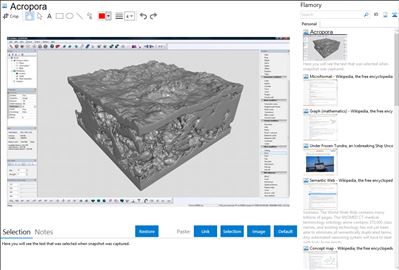
Application info
Voxelogic develops voxel-based modeling tools for terrains as well as 3D objects.
Acropora is a procedural voxel modeler for creating complex, organic mesh topologies that are useful for all types of 3D modeling applications. AcroporaTM incorporates some of the latest advances in voxel modeling technology. Features include:
* A variety of base shapes and compound shapes as primary surfaces
* User-defined surfaces
* Splines, lofts, grooves, extrusions, chisels
* Voxelisation of user imported models
* Over 50+ volume modifiers
* Automatic generation of up to 15 octaves of three-dimensional noise (volumetric, Perlin and fractal)
A procedural modeler, Acropora combines volumetric modifiers with multi-octave 3D noise sampling to generate detailed surfaces in far less time than conventional surface modeling software. Acropora adopts a less deterministic approach to generating complex, organic shapes by applying sequences of modifiers on large voxelized meshes. The effect is to create an endless, seamless expanse of surface that undulates and changes in a natural way. The resulting meshes contain caves, ridges, overhangs and other natural features that are not possible with height maps. Meshes can then be broken up into segments, with segments further divided into different levels of details.
* Extensive voxel and noise editing tools
* Extensive post-processing of meshes (tesselation, smoothing, simplification,...)
* Batch processing
* Multiple LOD support
* Export to multiple mesh formats (FBX, OBJ, 3DS, DXF, DAE), DDS volume textures, and raw voxel data
Integration level may vary depending on the application version and other factors. Make sure that user are using recent version of Acropora. Please contact us if you have different integration experience.