 AIDA64 and Flamory
AIDA64 and Flamory
Flamory provides the following integration abilities:
- Create and use window snapshots for AIDA64
- Take and edit AIDA64 screenshots
- Automatically copy selected text from AIDA64 and save it to Flamory history
To automate your day-to-day AIDA64 tasks, use the Nekton automation platform. Describe your workflow in plain language, and get it automated using AI.
Screenshot editing
Flamory helps you capture and store screenshots from AIDA64 by pressing a single hotkey. It will be saved to a history, so you can continue doing your tasks without interruptions. Later, you can edit the screenshot: crop, resize, add labels and highlights. After that, you can paste the screenshot into any other document or e-mail message.
Here is how AIDA64 snapshot can look like. Get Flamory and try this on your computer.
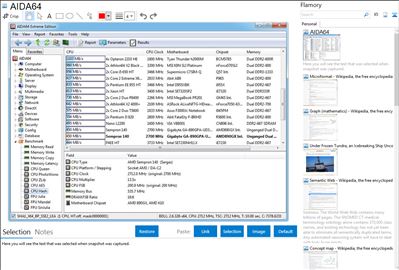
Application info
AIDA64 offers a complete set of tools to benchmark, overclock, monitor, fine-tune, and troubleshoot Windows based desktop and mobile computers.
64-bit benchmarks & 64-bit System Stability Test
All CPU, FPU and memory benchmarks are fully ported to 64-bit, utilizing MMX, 3DNow! and SSE instruction set extensions, and scale up to 32 processor cores. An enhanced 64-bit System Stability Test module is also available to stress the whole system to its limits. For legacy processors all benchmarks and the System Stability Test are available in 32-bit version as well.
Hash benchmark with SSE2 & SSSE3 optimizations
A brand new 64-bit security benchmark to measure CPU performance using the SHA1 hashing algorythm. The Hash benchmark is optimized for every popular AMD, Intel and VIA processor core variants by utilizing the appropriate MMX, MMX+/SSE, SSE2, or SSSE3 instruction set extension. It is hardware accelerated on VIA PadLock Security Engine capable VIA C7 and VIA Nano processors.
SSD database with SSD-specific SMART disk health status
AIDA64 further extends its exhaustive hardware database by adding 300 solid-state drives (SSD), making the database count over 115,000 entries total. On top of the usual ATA auto-detect information the new SSD database enables AIDA64 to display flash memory type, controller model, physical dimensions, and data transfer performance data. AIDA64 v1.00 also implements SSD-specific SMART disk health information for Indilinx, Intel, JMicron, Samsung, and SandForce controllers.
Fine-tunable Alerting module
Overheating, over-voltage, and cooling fan alerts are now fine-tunable with alert sound and emergency application launch. In AIDA64 alert methods are individually customizable for each alert triggers.
DIMM thermal sensor, QST 2.0, Koolance TMS-200 support
The real-time hardware monitoring module was further improved by adding Intel QST 2.0, Koolance TMS-200, Koolance TMS-EB200, and DIMM thermal sensor device support. Improved cooling fan speed measurement on Fintek, ITE and Winbond sensor chips. Sensor support for the latest Fintek, Nuvoton and SMSC hardware monitoring devices.
Support for the latest graphics technologies
Graphics processor and GPGPU details, temperature and cooling fan monitoring for the latest GPUs: AMD Mobility Radeon HD 5430/5450, AMD Radeon E4690, AMD Radeon HD 5550, AMD Radeon HD 6850/6870, nVIDIA GeForce GTS 450, nVIDIA GeForce GTX 460, nVIDIA GeForce GTX 465, nVIDIA GeForce GTX 580. Exhaustive Direc3D and OpenGL video card capabilities detection with DirectX 11 and OpenGL 4.1 support.
Integration level may vary depending on the application version and other factors. Make sure that user are using recent version of AIDA64. Please contact us if you have different integration experience.