APG (Automated Password Generator) and Flamory
Flamory provides the following integration abilities:
- Create and use window snapshots for APG (Automated Password Generator)
- Take and edit APG (Automated Password Generator) screenshots
- Automatically copy selected text from APG (Automated Password Generator) and save it to Flamory history
To automate your day-to-day APG (Automated Password Generator) tasks, use the Nekton automation platform. Describe your workflow in plain language, and get it automated using AI.
Screenshot editing
Flamory helps you capture and store screenshots from APG (Automated Password Generator) by pressing a single hotkey. It will be saved to a history, so you can continue doing your tasks without interruptions. Later, you can edit the screenshot: crop, resize, add labels and highlights. After that, you can paste the screenshot into any other document or e-mail message.
Here is how APG (Automated Password Generator) snapshot can look like. Get Flamory and try this on your computer.
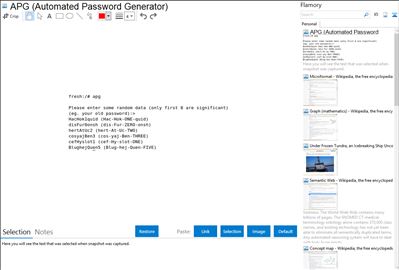
Application info
APG (Automated Password Generator) is the tool set for random password generation.
Features
Standalone version
Generates some random words of required type and prints them to standard output.
Nerwork version
APG server
When client's request is arrived generates some random words of predefined type and send them to client over the network (according to RFC0972).
APG client
Sends the password generation request to the APG server, wait for generated Passwords arrival and then prints them to the standard output.
Advantages
Built-in ANSI X9.17 RNG (Random Number Generator)(CAST/SHA1)
Built-in password quality checking system (it has support for Bloom filter for faster access)
Two Password Generation Algorithms:
Pronounceable Password Generation Algorithm (according to NIST FIPS 181)
Random Character Password Generation Algorithm with 27 (35 for APG >= 2.0.0b0) configurable modes of operation
Configurable password length parameters
Configurable amount of generated passwords
Ability to initialize RNG with user string
Support for /dev/random
Ability to crypt() generated passwords and print them as additional output.
Special parameters to use APG in script
Ability to log password generation requests for network version
Ability to control APG service access using tcpd
Ability to use password generation service from any type of box (Mac, WinXX, etc.) that connected to network
Ability to enforce remote users to use only allowed type of password generation
APG (Automated Password Generator) is also known as APG. Integration level may vary depending on the application version and other factors. Make sure that user are using recent version of APG (Automated Password Generator). Please contact us if you have different integration experience.