 Artist3D and Flamory
Artist3D and Flamory
Flamory provides the following integration abilities:
- Create and use window snapshots for Artist3D
- Take and edit Artist3D screenshots
- Automatically copy selected text from Artist3D and save it to Flamory history
To automate your day-to-day Artist3D tasks, use the Nekton automation platform. Describe your workflow in plain language, and get it automated using AI.
Screenshot editing
Flamory helps you capture and store screenshots from Artist3D by pressing a single hotkey. It will be saved to a history, so you can continue doing your tasks without interruptions. Later, you can edit the screenshot: crop, resize, add labels and highlights. After that, you can paste the screenshot into any other document or e-mail message.
Here is how Artist3D snapshot can look like. Get Flamory and try this on your computer.
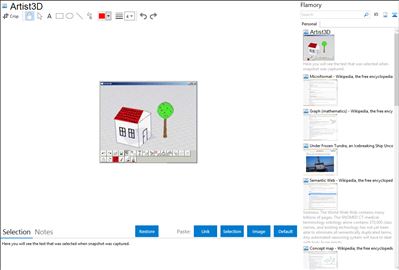
Application info
Artist3D is an extraordinarily easy-to-use 3D polygon modeling tool. It works completely without forms, pull-down menus, pop-up menus and text input. Only one modeling window covers each operation function. Less than 30 operation elements control the active interaction options. In opposite to all other available tools Artist3D integrates many features known from special tools (image based modeling, 3D-painting, etc.) into a consistent user interface.
You may create several basic shapes (box, roof, rotational solid, tetrahedron) each of which consists of modifiable polygons. Direct manipulation of shape as well as of each vertex is provided. Paint each object with a brush or color it with a spattle. Textures can be very easily traced directly onto the surface.
Each operation proceeds on a plane like in a painting tool. Either you may choose the plane directly or you may perform the operation in context of the modeling operation.
Artist3D supports image-based modeling, e. g. a semiautomatic reconstruction of basic shapes (currently boxes) on the basis of images. This feature opens up completely new options for polygon modeling.
Defining exact sizes and angles without any text input is provided.
Artist3D is neither an animation nor a rendering tool. Polygon modeling with Artist3D supports no free-form surface. Artist3D supports the export of complete 3D scenes into the VRML97 format (full version only). This feature allows modeling by using other tools.
Version 1.1 firstly allows the import of VRML97 files.
Artist3D is shareware which will permanently be enhanced in research projects.
Integration level may vary depending on the application version and other factors. Make sure that user are using recent version of Artist3D. Please contact us if you have different integration experience.