 Ashampoo Magical Defrag and Flamory
Ashampoo Magical Defrag and Flamory
Flamory provides the following integration abilities:
- Create and use window snapshots for Ashampoo Magical Defrag
- Take and edit Ashampoo Magical Defrag screenshots
- Automatically copy selected text from Ashampoo Magical Defrag and save it to Flamory history
To automate your day-to-day Ashampoo Magical Defrag tasks, use the Nekton automation platform. Describe your workflow in plain language, and get it automated using AI.
Screenshot editing
Flamory helps you capture and store screenshots from Ashampoo Magical Defrag by pressing a single hotkey. It will be saved to a history, so you can continue doing your tasks without interruptions. Later, you can edit the screenshot: crop, resize, add labels and highlights. After that, you can paste the screenshot into any other document or e-mail message.
Here is how Ashampoo Magical Defrag snapshot can look like. Get Flamory and try this on your computer.
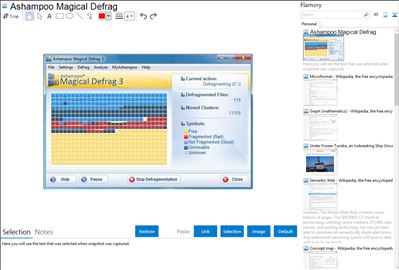
Application info
Ashampoo Magical Defrag is a tool that can help you keep your hard drive in good shape.
Once you initiate the application, the defragmenation starts automatically and runs in the background. The interface is clean and intuitive and you can view the current action, total defragmented files and moved clusters, as well as symbols for the graphical representation.
Ashampoo Magic Defrag features:
Defragments the hard disk automatically and "invisibly" in the background.
Pauses defragmentation automatically as soon as other programs require processor capacity or access the hard disk.
Switching to Pause mode only takes around one second.
Support for defragmenting compressed files.
No analysis needed - defragmentation starts immediately! The advanced defragmentation algorithm eliminates the need for a time-consuming analysis phase. This means that the program is genuinely productive whenever it's running, even if it's just for a few seconds.
Install & Forget: Once the program is installed it runs in the background as a service and keeps the hard disk defragmented automatically.
Statistic functions for monitoring defragmentation.
Multi-user support: Once the administrator has installed the program it keeps running, even on restricted user accounts without administrator rights.
Also defragments the hard disk when no user is logged in.
Can be controlled and monitored via a local network.
Ashampoo Magical Defrag is also known as Magical Defrag. Integration level may vary depending on the application version and other factors. Make sure that user are using recent version of Ashampoo Magical Defrag. Please contact us if you have different integration experience.