 BattStat and Flamory
BattStat and Flamory
Flamory provides the following integration abilities:
- Create and use window snapshots for BattStat
- Take and edit BattStat screenshots
- Automatically copy selected text from BattStat and save it to Flamory history
To automate your day-to-day BattStat tasks, use the Nekton automation platform. Describe your workflow in plain language, and get it automated using AI.
Screenshot editing
Flamory helps you capture and store screenshots from BattStat by pressing a single hotkey. It will be saved to a history, so you can continue doing your tasks without interruptions. Later, you can edit the screenshot: crop, resize, add labels and highlights. After that, you can paste the screenshot into any other document or e-mail message.
Here is how BattStat snapshot can look like. Get Flamory and try this on your computer.
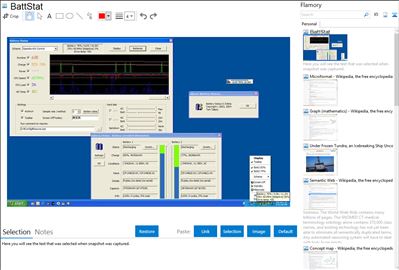
Application info
"BattStat" is a systray application which uses the smart battery support in Windows 7, Vista, XP and 2000 to monitor power usage, battery charge, CPU speed, CPU usage, and power events such as standby/hibernate/resume, battery events, etc. Additionally, its capable of monitoring CPU temperature (via Intel Core internal sensors, or ACPI thermal sensors), hard drive temperature (if the drive supports it), and even control traditional hard drive APM/AAM/spindown settings, like the Hitachi PowerBooster does. The binary is about 320KB and though it comes with an installer, it requires no special installation, dlls, etc. It can be autorun from the registry with a checkbox. It can run with or without administrator privileges, though certain functions will be disabled without it.
The systray icon resembles PowerPanel rather strongly, but integrates battery capacity, AC power status, and CPU speed in a single icon. It has a graphical display window that can be popped up on-demand, which graphs up to 8 parameters over a several hour period, and shows instantaneous status in a window (which is also available in a systray tooltip). It estimates runtime when discharging, and charge time when charging. It displays instantaneous and long-term average power usage.
In addition to the systray and main window graph, it has a toolbar-style window that can float anywhere on the screen which compactly integrates the systray icon, a charge meter and summary of runtime.
It has a programmable hotkey to turn off the screen, which can be used to save significant power when running on battery if you need to turn away for a short time, its also nice as a "privacy key" if you need to blank your screen instantly. The program can run a program or batch file any time the system switches power source, or resumes from standby or hibernation, something I find useful to perform certain checks automatically to recover state that many programs blissfully ignore.
Theres a detailed battery display for up to two batteries, with names, voltages, temperature, design capacities, wear percentages, etc, as provided by the batteries themselves.
Finally, it can switch Win7/Vista power plans and XP/2000 power schemes with a single click, as well as standby and hibernate the system.
Integration level may vary depending on the application version and other factors. Make sure that user are using recent version of BattStat. Please contact us if you have different integration experience.