 Bryce and Flamory
Bryce and Flamory
Flamory provides the following integration abilities:
- Create and use window snapshots for Bryce
- Take and edit Bryce screenshots
- Automatically copy selected text from Bryce and save it to Flamory history
To automate your day-to-day Bryce tasks, use the Nekton automation platform. Describe your workflow in plain language, and get it automated using AI.
Screenshot editing
Flamory helps you capture and store screenshots from Bryce by pressing a single hotkey. It will be saved to a history, so you can continue doing your tasks without interruptions. Later, you can edit the screenshot: crop, resize, add labels and highlights. After that, you can paste the screenshot into any other document or e-mail message.
Here is how Bryce snapshot can look like. Get Flamory and try this on your computer.
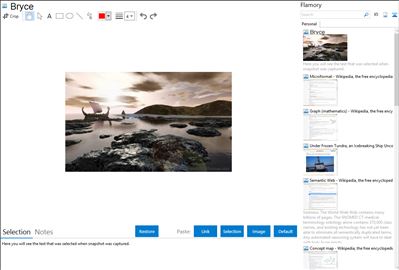
Application info
Bryce is an award winning, fun, feature-packed 3D modeling and animation package designed to allow new users to quickly create and render stunning 3D environments. Bryce combines exceptional power with an innovative interface for incredible ease of use. Add wildlife, people, props and more to your scenes via the DAZ|Studio character plug-in in addition to terrain, water, sky, rocks, clouds, fog, vegetation, and architecture for which Bryce has long been the standard.
For more than a decade, artists of all mediums have known Bryce as the affordable 3D software for achieving breathtaking realistic imagery. Bryce 7 gives you ability to work faster and create more realistic environments than ever before.
Bryce is an award winning, fun, feature-packed 3D modeling and animation package designed to allow new users to quickly create and render stunning 3D environments. Bryce combines exceptional power with an innovative interface for incredible ease of use. Add wildlife, people, props and more to your scenes via the DAZ Studio character plug-in in addition to terrain, water, sky, rocks, clouds, fog, vegetation, and architecture for which Bryce has long been the standard.
With Bryce you can...
Design photo-real landscapes
Create surreal environments
Animate environments
Design complex architecture
Produce matte paintings
Create product visualization
Bryce in Action
Create your own terrestrial paradise with this highly accessible and professional 3D landscaping and animation tool. With Bryce 7 you can add unbelievable realism with Image Based Lighting, true instancing, improved skies and clouds, and even particle emitters. Plus, the totally redesigned bridge to DAZ Studio allows for seamless integration of the entire DAZ 3D content library into any Bryce scene.
Integration level may vary depending on the application version and other factors. Make sure that user are using recent version of Bryce. Please contact us if you have different integration experience.