 CanRemember and Flamory
CanRemember and Flamory
Flamory provides the following integration abilities:
- Create and use window snapshots for CanRemember
- Take and edit CanRemember screenshots
- Automatically copy selected text from CanRemember and save it to Flamory history
To automate your day-to-day CanRemember tasks, use the Nekton automation platform. Describe your workflow in plain language, and get it automated using AI.
Screenshot editing
Flamory helps you capture and store screenshots from CanRemember by pressing a single hotkey. It will be saved to a history, so you can continue doing your tasks without interruptions. Later, you can edit the screenshot: crop, resize, add labels and highlights. After that, you can paste the screenshot into any other document or e-mail message.
Here is how CanRemember snapshot can look like. Get Flamory and try this on your computer.
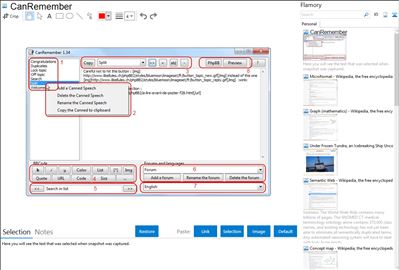
Application info
CanRemember is a canned speech manager, which allows you to quickly access stored procedures. This program is designed to add, store, edit and delete text snippets, ready to copy and paste on forums, with BBcode already prepared. CanRemember was originally created by bibi26. After having stopped the project, he gave me the source code and development goes on.
You can save time using CanRemember, when you have to regularly post similar things, using a premade canvas, in order to modify and adapt your answer: this way, most of the answer is already written and set up.
Examples of uses:
- Welcome messages, or moderation actions on forums.
- Common tips, regularly posted.
- Disinfection procedures for helpers on forums.
- Polite phrase, letter endings for your emails
- More...
Once typed and saved, CanRemember organises your canneds in alphabetical order ; you then just need to double-click from the left column to copy the active canned to Clipboard.
Main features:
- Automatic saving and alphabetical listing : every time you creat or edit a canned, it is automatically saved, even when closing the program. There is no Save button.
- Multiple canneds list handling, ordered by website or forum.
- Standard BBcode can be inserted using integrated buttons.
- You can edit, rename and delete canneds.
- Subcanneds: a canned can have subcanneds (children), in case you need to group variants:
This way, a canned named "search" can have subcanneds called "Google", "FAQ" et "Help - support".
- The program is portable, settings are saved to ini file, no calls to registry.
- Multilingual interface : French, English, Spanish, Italian, Portuguese, Norwegian.
- Check and convert to phpBB syntax (phpBB is more restrictive).
- Preview in browser (BBcode to HTML conversion).
- Built-in global zoom feature (change scale=100 parameter in configuration.ini file to adjust zoom).
- Low memory use.
- Freeware.
Integration level may vary depending on the application version and other factors. Make sure that user are using recent version of CanRemember. Please contact us if you have different integration experience.