 CleverToDo and Flamory
CleverToDo and Flamory
Flamory provides the following integration abilities:
- Create and use window snapshots for CleverToDo
- Take and edit CleverToDo screenshots
- Automatically copy selected text from CleverToDo and save it to Flamory history
To automate your day-to-day CleverToDo tasks, use the Nekton automation platform. Describe your workflow in plain language, and get it automated using AI.
Screenshot editing
Flamory helps you capture and store screenshots from CleverToDo by pressing a single hotkey. It will be saved to a history, so you can continue doing your tasks without interruptions. Later, you can edit the screenshot: crop, resize, add labels and highlights. After that, you can paste the screenshot into any other document or e-mail message.
Here is how CleverToDo snapshot can look like. Get Flamory and try this on your computer.
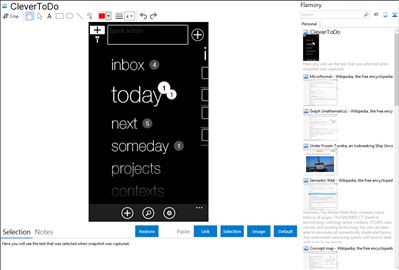
Application info
Clever Software released new version of CleverToDo - a popular ToDo application with unique features!
Simplify your daily life, lighten your memory and stay productive with a great application based on “Get Things Done” methodology. CleverToDo is really simple for new users and yet very powerful for pros. Discover unique set of features with clever and intuitive design which will allow you to focus easily on tasks and projects.
Version 1.8 has some new features for better work & time management:
· Repeating tasks
Schedule your everyday medicine, every two weeks classes or even every 1 year car check! Set it once, choose repeating period and free your memory!
· Custom filters
Create custom filters and search for specific tasks without necessity of setting the filter each time you want to find for example all tasks with a “call” tag.
· Dropbox backup, Cloud backup
It is always better to have a copy than not to have one. Backup your tasks and projects easily and gain access to them from your PC!
· Better Live Tile support
Reliable live tile shows you the number of tasks scheduled for today and the text of 3 upcoming tasks, giving you a quick look over them without necessity to open the app.
· Possibility to add time to task
Sort your tasks better with the possibility to set not only the date but also a specific time to your task.
· Quick notes
Now you don’t have to quit the app in order to write something down! Manage your notes in one application along with your tasks and projects.
More features coming soon along with a great surprise, so stay up to date!
Try CleverToDo for free and then if you like it - it’s yours for just $3.99!
Integration level may vary depending on the application version and other factors. Make sure that user are using recent version of CleverToDo. Please contact us if you have different integration experience.