 ConQuest DICOM server and Flamory
ConQuest DICOM server and Flamory
Flamory provides the following integration abilities:
- Create and use advanced snapshots for ConQuest DICOM server
- Take and edit ConQuest DICOM server screenshots
- Automatically copy selected text from ConQuest DICOM server and save it to Flamory history
To automate your day-to-day ConQuest DICOM server tasks, use the Nekton automation platform. Describe your workflow in plain language, and get it automated using AI.
ConQuest DICOM server bookmarking
Flamory provides advanced bookmarking for ConQuest DICOM server. It captures screen, selection, text on the page and other context. You can find this bookmark later using search by page content or looking through thumbnail list.
For best experience use Google Chrome browser with Flamory plugin installed.
Screenshot editing
Flamory helps you capture and store screenshots from ConQuest DICOM server by pressing a single hotkey. It will be saved to a history, so you can continue doing your tasks without interruptions. Later, you can edit the screenshot: crop, resize, add labels and highlights. After that, you can paste the screenshot into any other document or e-mail message.
Here is how ConQuest DICOM server snapshot can look like. Get Flamory and try this on your computer.
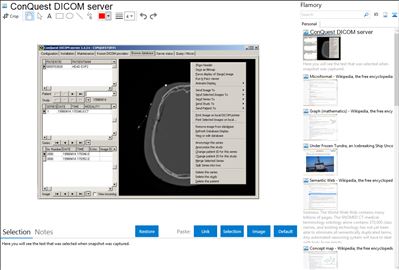
Application info
This is the ConQuest DICOM server version 1.4.14. Date of this release: 20080902.This server has been developed within the E.U. ConQuest project as a small image archive. It is used to connect ConQuest imaging applications to the hospitals equipment that can send out images conforming to the DICOM standard (C-STORE) but that do not have a DICOM archive that can be reached by other applications (i.e., that can provide image storage).
In addition, it can maintain a modality worklist that can be loaded with HL7 data and queried by the modalities to load patient demographic information. On reception of images by the server, the demographic information can be reconsiliated with the data from the worklist.
The DICOM server is an adapted version of the University of California at Davis DICOM software (Personal PACS). Information about that software follows. In addition, we have used the excellent Delphi TCP/IP components from François Piette (), the TZipMaster VCL by Chris Vleghert and Eric W. Engler, the MiTeC DBFTable by MichaL MutL, mysql.pas by Matthias Fichtner ()., TMySQLDataset by Rangel Gustavo Reale ([email protected]), the EZDicom viewer by Chris Rorden ([email protected]) modified by Andreas Knopke ([email protected]), the sqlite database by Richard Hipp () and JPEG compression and decompression tools from the OFFIS DICOM toolkit (DCMTK version 3.5.3), developed by Kuratorium OFFIS e.V.
The user interface has been developed at the Radiotherapy Department of the Netherlands Cancer Institute (NKI). In addition, we have extended the original Davis code significantly. Contact Lambert Zijp at the NKI ([email protected]) for any questions or bug reports of the ConQuest DICOM server.
The server talks DICOM on one side (the front door) and stores image data in files in a user specified directory. The image files are stored either in ACRNEMA2.0 format (i.e., a raw VR dump), or in a ConQuest private compressed format (with optional high speed compression by a factor of 2 or better), or in chapter 10 DICOM format (with optional JPEG compression).
The description of these images is stored in a DBASEIII or SQLite database format using a built-in driver or using other types of databases through a standard windows ODBC interface or a native MySql interface.
For information at NKI:
Lambert Zijp
-----------------------------------------------------------------
uPACS is the WindowsNT PACS system. It supports all storage, and query classes as a provider and all storage classes as a user. It is also a verification provider. Terry Rosenbaum at MSU did a Solaris port of this. The same source compiles for both. Much of the quality of the uPACS (i.e. bug fixes) are due to his efforts.
Copy Right information
Copyright (c) 1995,96,97 Regents of the University of California.
All rights reserved.
Redistribution and use in source and binary forms are permitted provided that the above copyright notice and this paragraph are duplicated in all such forms and that any documentation, advertising materials, and other materials related to such distribution and use acknowledge that the software was developed by the University of California, Davis. The name of the University may not be used to endorse or promote products derived from this software without specific prior written permission.
THIS SOFTWARE IS PROVIDED 'AS IS' AND WITHOUT ANY EXPRESS OR IMPLIED WARRANTIES, INCLUDING, WITHOUT LIMITATION, THE IMPLIED WARRANTIES OF MERCHANTIBILITY AND FITNESS FOR A PARTICULAR PURPOSE.
-
Human interpretation of the above:
You may use this work in publicly available releases, if you include a copy of the copy right above and acknowledge the origonal author.
You may use this work in commericial software, if you include a copy of the copy right above and acknowledge the origonal author.
You MAY NOT use the fact that your work was derived from this work as an advertising point (if it's for commercial use, I can't see why you would want to...). Another words, no cute jingles with rymes about UCDMC in them.
You MAY redistribute this work in any form if you include the copy right and acknowledge the origonal author.
-----------------------------------------------------------------
Purpose of this release:
DICOM image viewers on PC's should be free. Come on imaging vendors! If you want to sell your modalities in a competitive bid, give away a free network DICOM viewer. Just repackage NewView and write an install program. If you want to make money on the viewer, then sell support contracts. Otherwise, stick to making good modalities with good network connectivity, that' where the money is.
If your a University, then hopefully you can coax some of your programmers to use this source as a base and role your own viewer. Put a DICOM network viewer on every desk. Turn your departmental WindowsNT server into a PACS server.
The uPACS is in production use at UCDMC. It has been for two years now. It is very stable on WindowsNT. It makes a great image archive when coupled with Microsoft SQL. Great for research purposes. Personal PACS is ideal for use on doctors desks. This way they can have Windows95 and their own digital teaching file.
Thus the purpose of this release is to spawn the production of viewers and PACS for free use throughout the Internet.
-----------------------------------------------------------------
Anyway, you can contact me (Mark Oskin) at [email protected]. Skip Kennedy can be contacted at [email protected]. Please don' send me questions about installation or compilation of the stuff on this CD. Please direct those to [email protected] (join the list first, send mail to [email protected]).
Mark Oskin
Integration level may vary depending on the application version and other factors. Make sure that user are using recent version of ConQuest DICOM server. Please contact us if you have different integration experience.