 Examine and Flamory
Examine and Flamory
Flamory provides the following integration abilities:
- Create and use window snapshots for Examine
- Take and edit Examine screenshots
- Automatically copy selected text from Examine and save it to Flamory history
To automate your day-to-day Examine tasks, use the Nekton automation platform. Describe your workflow in plain language, and get it automated using AI.
Screenshot editing
Flamory helps you capture and store screenshots from Examine by pressing a single hotkey. It will be saved to a history, so you can continue doing your tasks without interruptions. Later, you can edit the screenshot: crop, resize, add labels and highlights. After that, you can paste the screenshot into any other document or e-mail message.
Here is how Examine snapshot can look like. Get Flamory and try this on your computer.
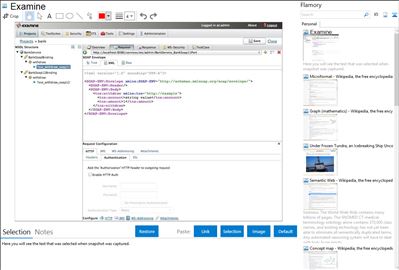
Application info
Examine is a new, feature-rich and intuitive Web Services testing tool that is deployed as a web application on a server and allows multiple users to login and use the application. It provides centralized SOAP and REST projects and tests management with excellent support for WS-Security features like Signing, Encryption, Username Token, Timestamps, Binary Security Tokens. It comes with a built-in Security Token Service that can issue SAML 2.0 tokens, a SAML 1.1 token generator, a flexible STS client that can issue and receive WS-Trust requests and responses. It has multiple XML tools that make working with XML easy! It also supports mocking SOAP services from a WSDL document and easily switching on / off the different service endpoints!
It has a unified Keystore management functionality that provides a centralized keystore handling capability. It also contains ability to create and manage WS-Security Policy and Non-policy based security configurations that can be re-used for different purposes. Comes with Quartz integrated to schedule SOAP and REST test suites to run at periodic times... and lot more! Check it out by downloading a free trial today at
Integration level may vary depending on the application version and other factors. Make sure that user are using recent version of Examine. Please contact us if you have different integration experience.