 ExifTool and Flamory
ExifTool and Flamory
Flamory provides the following integration abilities:
- Create and use advanced snapshots for ExifTool
- Take and edit ExifTool screenshots
- Automatically copy selected text from ExifTool and save it to Flamory history
To automate your day-to-day ExifTool tasks, use the Nekton automation platform. Describe your workflow in plain language, and get it automated using AI.
ExifTool bookmarking
Flamory provides advanced bookmarking for ExifTool. It captures screen, selection, text of the document and other context. You can find this bookmark later using search by document content or looking through thumbnail list.
Screenshot editing
Flamory helps you capture and store screenshots from ExifTool by pressing a single hotkey. It will be saved to a history, so you can continue doing your tasks without interruptions. Later, you can edit the screenshot: crop, resize, add labels and highlights. After that, you can paste the screenshot into any other document or e-mail message.
Here is how ExifTool snapshot can look like. Get Flamory and try this on your computer.
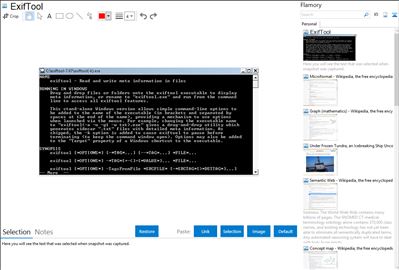
Application info
ExifTool is a platform-independent Perl library plus a command-line application for reading, writing and editing meta information in a wide variety of files. ExifTool supports many different metadata formats including EXIF, GPS, IPTC, XMP, JFIF, GeoTIFF, ICC Profile, Photoshop IRB, FlashPix, AFCP and ID3, as well as the maker notes of many digital cameras by Canon, Casio, FujiFilm, HP, JVC/Victor, Kodak, Leaf, Minolta/Konica-Minolta, Nikon, Olympus/Epson, Panasonic/Leica, Pentax/Asahi, Ricoh, Samsung, Sanyo, Sigma/Foveon and Sony.
ExifTool is also available as a stand-alone Windows executable and a Macintosh OS X package.
Features
Powerful, fast, flexible and customizable
Supports a large number of different file formats
Reads EXIF, GPS, IPTC, XMP, JFIF, MakerNotes, GeoTIFF, ICC Profile, Photoshop IRB, FlashPix, AFCP, ID3 and more...
Writes EXIF, GPS, IPTC, XMP, JFIF, MakerNotes, ICC Profile, Photoshop IRB, AFCP and more...
Reads and writes maker notes of many digital cameras
Decodes a riddle wrapped in a mystery inside an enigma
Numerous output formatting options (including tab-delimited, HTML, XML and JSON)
Multi-lingual output (cs, de, en, en_ca, en_gb, es, fr, it, ja, ko, nl, pl, ru, sv, tr, zh_cn or zh_tw)
Geotags images from GPS track log files (with time drift correction!)
Generates track logs from geotagged images
Shifts date/time values to fix timestamps in images
Renames files and organizes in directories (by date or by any other meta information)
Extracts thumbnail images, preview images, and large JPEG images from RAW files
Copies meta information between files (even different-format files)
Reads/writes structured XMP information
Deletes meta information individually, in groups, or altogether
Sets the file modification date from EXIF information
Supports alternate language tags in XMP, PNG, ID3, Font, QuickTime, ICC Profile, MIE and MXF information
Processes entire directory trees
Creates text output file for each image file
Creates binary-format metadata-only (MIE) files for metadata backup
Automatically backs up original image when writing
Organizes output into groups
Conditionally processes files based on value of any meta information
Ability to add custom user-defined tags
Support for MWG (Metadata Working Group) recommendations
Recognizes thousands of different tags
Tested with images from thousands of different camera models
Advanced verbose and HTML-based hex dump outputs
Integration level may vary depending on the application version and other factors. Make sure that user are using recent version of ExifTool. Please contact us if you have different integration experience.