 eyeon Fusion and Flamory
eyeon Fusion and Flamory
Flamory provides the following integration abilities:
- Create and use window snapshots for eyeon Fusion
- Take and edit eyeon Fusion screenshots
- Automatically copy selected text from eyeon Fusion and save it to Flamory history
To automate your day-to-day eyeon Fusion tasks, use the Nekton automation platform. Describe your workflow in plain language, and get it automated using AI.
Screenshot editing
Flamory helps you capture and store screenshots from eyeon Fusion by pressing a single hotkey. It will be saved to a history, so you can continue doing your tasks without interruptions. Later, you can edit the screenshot: crop, resize, add labels and highlights. After that, you can paste the screenshot into any other document or e-mail message.
Here is how eyeon Fusion snapshot can look like. Get Flamory and try this on your computer.
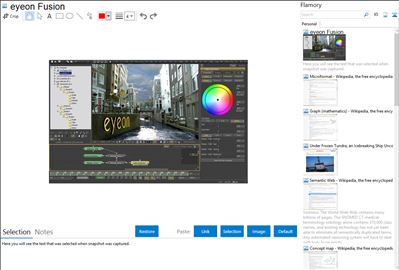
Application info
eyeon unveils the next generation of the GPU Supercomputing framework in Fusion® 6.1. This is not just an acceleration technology; this is unprecedented productivity advancement.
Exploiting the power of low cost GPU graphics cards with hundreds of cores, coupled with an expanded feature set, makes this release much more productive. The need for network rendering becomes greatly reduced, keeping the studio’s infrastructure manageable and cost effective.
3D scene importing via FBX has been greatly expanded, streamlining the process between 3D animation and rendering to directly have the same assets working in Fusion. Produce passes and layers on the fly directly on the GPU at breath-taking speed. Cutting reliance on other applications and departments simplifies the production process.
Fusion 6.1 accelerates from the starting line with astounding GPU optimizations, local file caches and particle solution caching. The creative horizon expands with new tools for managing grain, color correction and handling metadata. Scripters will rejoice at the inclusion of native python support, and everyone benefits from the many enhancements to particles.
eyeon Fusion is also known as Fusion, eyeon. Integration level may vary depending on the application version and other factors. Make sure that user are using recent version of eyeon Fusion. Please contact us if you have different integration experience.