 GreenCloud Printer and Flamory
GreenCloud Printer and Flamory
Flamory provides the following integration abilities:
- Create and use window snapshots for GreenCloud Printer
- Take and edit GreenCloud Printer screenshots
- Automatically copy selected text from GreenCloud Printer and save it to Flamory history
To automate your day-to-day GreenCloud Printer tasks, use the Nekton automation platform. Describe your workflow in plain language, and get it automated using AI.
Screenshot editing
Flamory helps you capture and store screenshots from GreenCloud Printer by pressing a single hotkey. It will be saved to a history, so you can continue doing your tasks without interruptions. Later, you can edit the screenshot: crop, resize, add labels and highlights. After that, you can paste the screenshot into any other document or e-mail message.
Here is how GreenCloud Printer snapshot can look like. Get Flamory and try this on your computer.
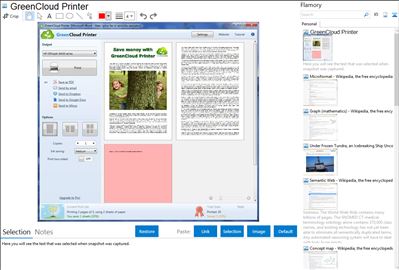
Application info
Eco-friendly printer driver to save money on your daily print jobs. Save 33% in average of paper, ink and toner without any compromise on quality. Create Pdf files. Use the same preview printing dialog whatever the software you are using. GreenCloud Printer is a virtual driver for your printer. Review printing jobs; Remove unwanted pages; group 1, 2, or 4 pages per sheet of paper; print to PDF; Directly print to Dropbox, Evernote or Minus Each app may offer a different user experience and interface, actually every printer driver works differently and offers advanced options most users don’t use because they require too many clicks to access. Using GreenCloud Printer as your default printer, you will have a consistent experience and whatever the printer or hosting service to share your document you will have the same functions anywhere, anytime. Never waste paper again because you have an extra blank page or a page with only 2 lines of text which is the header of a web page. Especially when you print web pages so basically a few pages. That’s where you're wasting the most paper, ink, and also trees. Save your time, save your money, just preview and validate the pages you really need to print, or combine several pages when it is only a draft or paper-to-go job. With GreenCloud Printer, our test panels show you can save an average of 35% of paper by merging pages on each sheet of paper or just remove unwanted pages before it is too late.
GreenCloud Printer is also known as GreenCloud. Integration level may vary depending on the application version and other factors. Make sure that user are using recent version of GreenCloud Printer. Please contact us if you have different integration experience.