ID Card Workshop and Flamory
Flamory provides the following integration abilities:
- Create and use window snapshots for ID Card Workshop
- Take and edit ID Card Workshop screenshots
- Automatically copy selected text from ID Card Workshop and save it to Flamory history
To automate your day-to-day ID Card Workshop tasks, use the Nekton automation platform. Describe your workflow in plain language, and get it automated using AI.
Screenshot editing
Flamory helps you capture and store screenshots from ID Card Workshop by pressing a single hotkey. It will be saved to a history, so you can continue doing your tasks without interruptions. Later, you can edit the screenshot: crop, resize, add labels and highlights. After that, you can paste the screenshot into any other document or e-mail message.
Here is how ID Card Workshop snapshot can look like. Get Flamory and try this on your computer.
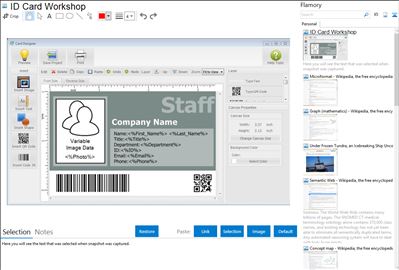
Application info
ID Card Workshop is a professional and easy-to-use membership management and ID card software for businesses and organizations. With its included powerful multi-layer ID card designer, various templates and samples, ID Card Workshop enables you to create ID cards, employee badges, membership cards, loyalty cards, VIP cards or any other types of ID cards never been easy! And with the inbuilt membership management feature, which enables you manage records, issue cards with just few clicks! Also, with the webcam capturing feature, 1D barcode (code 39) and 2D barcode(QR code) support, which helps you to build a complete member enrollment and card verification(with barcode scanner) system at low costs!
Features:
Professional ID Card Designing Feature
The multi-layer card designer enables you to insert images, texts, 1D barcodes, 2D barcodes, vector shapes, logos and arrange them as you like. It also built-in variety of templates to help you design your own ID cards.
Variety Of Database Support
Supports Access 2000/2003/2007/2010/2013, Excel 2000/2003/2007/2010/2013 and SQL based databases for membership data storage.
Powerful Membership Management Features
The membership management features of ID Card Workshop has three major parts: Enrollment, Records Manager and Records Seeker. Enrollment has a user-friendly interface that allows you easily input membership records and take picture on-site via webcam. Records Manager enables you edit, delete or modify the specified records. Records Seeker helps you to find the specified records by searching, you can also combine with barcode scanner for on-site card verification.
ID Card Printers And Consumer-grade Laser/Inkjet Printers Support
ID Card Workshop has two types of printing mode: ID card printer mode for ID card printers. Layout printing for laser and inkjet printers which supports Avery and Teslin ID card perforated papers that enables you to make id cards without cropping even you are using a consumer-grade laser or
Integration level may vary depending on the application version and other factors. Make sure that user are using recent version of ID Card Workshop. Please contact us if you have different integration experience.