 Impro-Visor and Flamory
Impro-Visor and Flamory
Flamory provides the following integration abilities:
- Create and use window snapshots for Impro-Visor
- Take and edit Impro-Visor screenshots
- Automatically copy selected text from Impro-Visor and save it to Flamory history
To automate your day-to-day Impro-Visor tasks, use the Nekton automation platform. Describe your workflow in plain language, and get it automated using AI.
Screenshot editing
Flamory helps you capture and store screenshots from Impro-Visor by pressing a single hotkey. It will be saved to a history, so you can continue doing your tasks without interruptions. Later, you can edit the screenshot: crop, resize, add labels and highlights. After that, you can paste the screenshot into any other document or e-mail message.
Here is how Impro-Visor snapshot can look like. Get Flamory and try this on your computer.
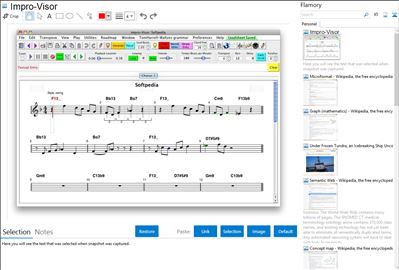
Application info
Impro-Visor (short for “Improvisation Advisor”) is a music notation program designed to help jazz musicians compose and hear solos similar to ones that might be improvised. The objective is to improve understanding of solo construction and tune chord changes. There are other, secondary, things it can do, such as improvise on its own. It has also been used for transcription. Because rhythm-section (e.g. piano, bass, drums) accompaniment is automatically generated from chords, Impro-Visor can be used as a play-along device. Now having a wider array of accompaniment styles, its use is not limited to jazz.
Chord symbols are used to generate backing tracks automatically. Improvisation advice exists in the form of note coloration, database of licks, and automatic lick generation from grammars. Grammars can be learned automatically from transcriptions. Styles can be edited and created by the user. Other features include generation of roadmaps for understanding keys and idiomatic chord progressions, chord voicing keyboard, MIDI and MusicXML export. See for general information, including tutorials. Support and additional resources are through the user group
Features:
• Impro-Visor = Improvisation Advisor, focused on leadsheets with monophonic melody
• Music notation using point-and-click, with visual harmonic hints and advice
• Uniform interface on all major platforms (Windows, MacOSX, Linux)
• Huge store of musical knowledge about chords, scales, licks, etc.
• Music saved as text files, can be entered as text if desired
• Auto-generated accompaniment from chord progressions
• Roadmap generator (showing keys and chord bricks)
• Automatic grammatical inference for melodic styles
• Automatic lick generation from grammars
• User-specifiable accompaniment styles
• MusicXML import thru MuseScore
• MusicXML and MIDI exports
• Easy, fast chord entry
• Style editor
Integration level may vary depending on the application version and other factors. Make sure that user are using recent version of Impro-Visor. Please contact us if you have different integration experience.