JDisc Discovery and Flamory
Flamory provides the following integration abilities:
- Create and use window snapshots for JDisc Discovery
- Take and edit JDisc Discovery screenshots
- Automatically copy selected text from JDisc Discovery and save it to Flamory history
To automate your day-to-day JDisc Discovery tasks, use the Nekton automation platform. Describe your workflow in plain language, and get it automated using AI.
Screenshot editing
Flamory helps you capture and store screenshots from JDisc Discovery by pressing a single hotkey. It will be saved to a history, so you can continue doing your tasks without interruptions. Later, you can edit the screenshot: crop, resize, add labels and highlights. After that, you can paste the screenshot into any other document or e-mail message.
Here is how JDisc Discovery snapshot can look like. Get Flamory and try this on your computer.
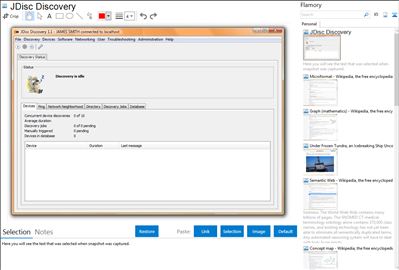
Application info
JDisc Discovery is an agentless network inventory solution that has been developed from scratch with more than 10 years experience in the area of network discovery for medium to large scale networks.
JDisc Discovery provides the information that you need to run your IT more effectively. Its agent-less discovery technology minimizes the impact on your network and your devices. While a permanent license provides the most value for your IT. JDisc also offers short-term licenses at a very competitive price if you need accurate and detailed inventory information only for the duration of a project.
Small businesses use JDisc Discovery without the overhead and complex configuration required by most discovery products. Global corporations benefit from JDisc Discoverys flexibility to group devices and to manage access credentials on a very granular level.
With its open database structures and its SQL query viewer, JDisc Discovery can easily integrate into existing Asset Management and CMDB systems.
* Identifies hardware, software and users on Windows (starting with NT 4.0), IBM AIX,
Sun Solaris, Linux, MAC OS X, and VMware ESX Server
* No proprietary agents required
* Supports Microsofts Active Directory
* Allows the definition of custom fields
* Custom reports
* Normalizes information (e.g. processor names)
* Installs within 5 minutes, easy to install and use
JDiscs dependency mapping (which is an add-on to JDisc Discovery) finds TCP/IP connection between computer on your network and displays these graphically as dependency maps or using table based reports.
In addition to finding TCP/IP connections between devices, JDisc Dependency Mapping passively detects open TCP/IP ports on devices in the network enabling simple security audits. For example, devices with open telnet ports can be identified easily and security leaks can be closed quickly.
Integration level may vary depending on the application version and other factors. Make sure that user are using recent version of JDisc Discovery. Please contact us if you have different integration experience.