 John's Background Switcher and Flamory
John's Background Switcher and Flamory
Flamory provides the following integration abilities:
- Create and use window snapshots for John's Background Switcher
- Take and edit John's Background Switcher screenshots
- Automatically copy selected text from John's Background Switcher and save it to Flamory history
To automate your day-to-day John's Background Switcher tasks, use the Nekton automation platform. Describe your workflow in plain language, and get it automated using AI.
Screenshot editing
Flamory helps you capture and store screenshots from John's Background Switcher by pressing a single hotkey. It will be saved to a history, so you can continue doing your tasks without interruptions. Later, you can edit the screenshot: crop, resize, add labels and highlights. After that, you can paste the screenshot into any other document or e-mail message.
Here is how John's Background Switcher snapshot can look like. Get Flamory and try this on your computer.
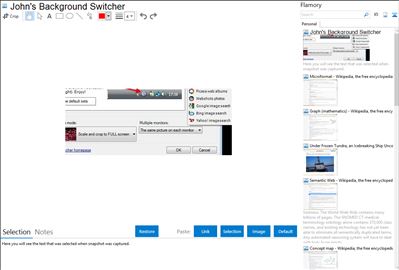
Application info
John’s Background Switcher (or JBS for short) periodically changes the wallpaper on your computer (like every hour or every day) to something interesting. JBS sits in your system tray (down by the clock) and changes your background at the time interval of your choosing. You tell it where to get pictures from and how to show them – maybe you just want to see one photo at a time or maybe you’d like to see a ‘Snapshot Scrapbook‘ of photos thrown across your desktop. It’s up to you and you never know what’s coming next!
You can specify which pictures to choose from:
- Individual pictures on your computer.
- Folders containing pictures on your computer such as ‘My Pictures’.
- Flickr photo sharing – selecting pictures by person, tags, sets or just plain random. You never know what you’re going to get next!
- Facebook – your friends photos on your desktop!
- Instagram – photos from the most awesome photo app out there!
- Vladstudio wallpapers – choose from the coolest wallpapers on the net!
- Any Media RSS feed – choose pictures from sites like DeviantArt, Photobucket, LOLCats and Zooomr amongst many others!
- Phanfare web albums – keep up to date with your friends and family.
- smugmug photo galleries – yours, your friends, anybody’s!
- Picasa Web Albums – choose from specific albums or any search text.
- Webshots – if you’re a Webshots user, you can choose from your online or downloaded photos and collections.
- Google Image Search – get pictures from anywhere across the internet.
John's Background Switcher is also known as JBS. Integration level may vary depending on the application version and other factors. Make sure that user are using recent version of John's Background Switcher. Please contact us if you have different integration experience.