 My Phone and Flamory
My Phone and Flamory
Flamory provides the following integration abilities:
- Create and use window snapshots for My Phone
- Take and edit My Phone screenshots
- Automatically copy selected text from My Phone and save it to Flamory history
To automate your day-to-day My Phone tasks, use the Nekton automation platform. Describe your workflow in plain language, and get it automated using AI.
Screenshot editing
Flamory helps you capture and store screenshots from My Phone by pressing a single hotkey. It will be saved to a history, so you can continue doing your tasks without interruptions. Later, you can edit the screenshot: crop, resize, add labels and highlights. After that, you can paste the screenshot into any other document or e-mail message.
Here is how My Phone snapshot can look like. Get Flamory and try this on your computer.
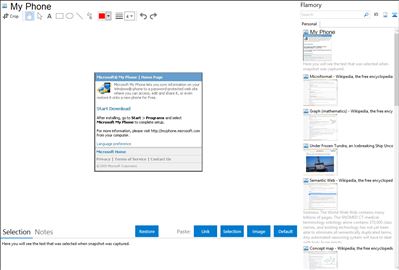
Application info
Backup your phones content automatically (up to 200MB free):
With the My Phone service, information on your Windows® phone is backed-up to a password-protected web site hosted by Microsoft. If you lose your phone or upgrade to a new phone, you can restore your information easily.
Send photos to your PC and favorite social networking sites
Microsoft My Phone makes it easy to share photos taken with your phone. From your My Phone web account or directly from your Windows® phone, you can share photos to Facebook, Flickr, MySpace, and Windows Live.
Find your lost phone
The My Phone service can show you the last known location of your phone on a map (based on where it last synced or shared photos using My Phone). User activation required.
Access your contacts, text messages and more online
From the web you can organize contacts and appointments on your phone, and search through your old text messages. Changes appear on your phone the next time you sync.
How much does the My Phone service cost?
Its free (max.200MB)! Except for a few optional services, Microsoft does not charge for use of Microsoft My Phone. However, your mobile operator may charge for data usage so please ensure that you have an appropriate data plan. If you are unsure of your data plan coverage, contact your mobile operator.
What type of information can I back up?
The recommended (default) settings will synchronize your contacts, calendar appointments, tasks, photos, videos, text messages, songs, browser favorites and documents between your phone and your My Phone web account.
With the "My Phone" service 200 mb of free storage space on the "My Phone" web site are provided.
Integration level may vary depending on the application version and other factors. Make sure that user are using recent version of My Phone. Please contact us if you have different integration experience.