 MiniLight and Flamory
MiniLight and Flamory
Flamory provides the following integration abilities:
- Create and use window snapshots for MiniLight
- Take and edit MiniLight screenshots
- Automatically copy selected text from MiniLight and save it to Flamory history
To automate your day-to-day MiniLight tasks, use the Nekton automation platform. Describe your workflow in plain language, and get it automated using AI.
Screenshot editing
Flamory helps you capture and store screenshots from MiniLight by pressing a single hotkey. It will be saved to a history, so you can continue doing your tasks without interruptions. Later, you can edit the screenshot: crop, resize, add labels and highlights. After that, you can paste the screenshot into any other document or e-mail message.
Here is how MiniLight snapshot can look like. Get Flamory and try this on your computer.
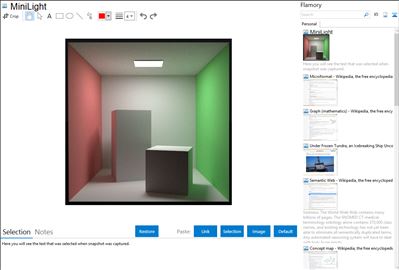
Application info
MiniLight is a minimal global illumination renderer. It is primarily an exercise in simplicity. But that makes it a good base and benchmark (in some sense) for development and experimentation. And it just might be the neatest renderer around (on average, about 650 lines). There are translations into several programming languages.
It is a command-line application. It reads a simple text model file and writes a PPM image file. Open-source C, C++, Scheme, Scala, OCaml, Lua, Python, Ruby, and Adobe Flex for Mac, Linux, and Windows.
The rendering features are:
* Monte-carlo path-tracing transport
* Emitter sampling
* Progressive refinement
* RGB light
* Diffuse materials
* Triangle modelling primitives
* Octree spatial index
* Pin-hole ‘lens’
* Ward linear tone-mapping
Integration level may vary depending on the application version and other factors. Make sure that user are using recent version of MiniLight. Please contact us if you have different integration experience.