 MusiCAD and Flamory
MusiCAD and Flamory
Flamory provides the following integration abilities:
- Create and use window snapshots for MusiCAD
- Take and edit MusiCAD screenshots
- Automatically copy selected text from MusiCAD and save it to Flamory history
To automate your day-to-day MusiCAD tasks, use the Nekton automation platform. Describe your workflow in plain language, and get it automated using AI.
Screenshot editing
Flamory helps you capture and store screenshots from MusiCAD by pressing a single hotkey. It will be saved to a history, so you can continue doing your tasks without interruptions. Later, you can edit the screenshot: crop, resize, add labels and highlights. After that, you can paste the screenshot into any other document or e-mail message.
Here is how MusiCAD snapshot can look like. Get Flamory and try this on your computer.
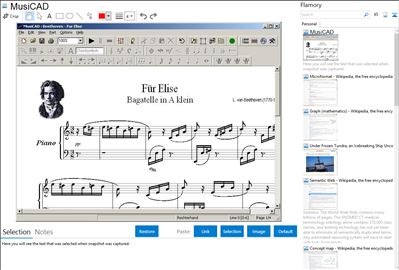
Application info
The main feature of music notation software should be the facility to produce high quality sheet music the easy way; enter music notes as simple as possible, using either PC-keys, mouse, or a MIDI-keyboard. Afterwards the it should enable you to print your scores in any way you feel fit. Of course, extracting single parts from scores enhanced with chord symbols, lyrics and so on, should be a matter of a few keystrokes or mouse-clicks, without the need of updating the score itself. It would be nice when keyed-in scores would sound just as written including grace-notes, repeat-signs, chords, dynamics or whatever.
If the score editor assists arranging by creating an additional voice as starting point for a real second voice, would that be regarded a nice thing. The ability of easy transposing is a prerequisite. Transposition of a single part or a complete score should be as easy as a finger snap ("let's play the Bb-clarinet part using a saxophone in Eb"). By the way, MIDI-facilities would come in handy, as well as percussion-notation. As for the matter of distribution of music, need for printing (full score, part extraction), graphics generation (BMP, JPG, PNG, PDF, Postscript), file import and export (MIDI, ABC) come to mind.
Fortunately, all this is all accomplished with the music score editor MusiCAD 3.
Although MusiCAD is not freeware, it's use with abc does not require payment.
Integration level may vary depending on the application version and other factors. Make sure that user are using recent version of MusiCAD. Please contact us if you have different integration experience.