 Virtual Wifi Router - MyRouter and Flamory
Virtual Wifi Router - MyRouter and Flamory
Flamory provides the following integration abilities:
- Create and use window snapshots for Virtual Wifi Router - MyRouter
- Take and edit Virtual Wifi Router - MyRouter screenshots
- Automatically copy selected text from Virtual Wifi Router - MyRouter and save it to Flamory history
To automate your day-to-day Virtual Wifi Router - MyRouter tasks, use the Nekton automation platform. Describe your workflow in plain language, and get it automated using AI.
Screenshot editing
Flamory helps you capture and store screenshots from Virtual Wifi Router - MyRouter by pressing a single hotkey. It will be saved to a history, so you can continue doing your tasks without interruptions. Later, you can edit the screenshot: crop, resize, add labels and highlights. After that, you can paste the screenshot into any other document or e-mail message.
Here is how Virtual Wifi Router - MyRouter snapshot can look like. Get Flamory and try this on your computer.
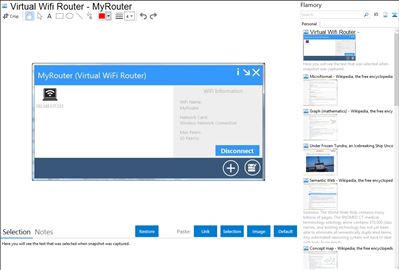
Application info
MyRouter is an application that acts just like a virtual WiFi Router. With this tool you can turn your PC into a wireless hotspot within just a few quick steps and connect your Android, iPhone, Blackberry cell phones and just about any wireless supported device. MyRouter has an elegant and well designed graphical interface making it straightforward to use. All you have to do is select a WiFi name and password, the Internet connection you are using on your PC and press Connect. Optionally you can restrict the number of users who can connect to your newly created wireless hotspot. MyRouter can log the connections by saving the WiFi name, Internet name and the start of the connection. You connection is encrypted using WPA2 making it secure and safe. For advanced users, port forwarding is available with control over port number, a choice of protocol (TCP or UDP), description and IP address. View, edit and remove port accessibility conveniently. Send the MyRouter log via email and view a complete description of the connection history. MyRouter can be used anywhere you have a desktop or laptop computer (laptops come with their factory built wireless cards) whether at school, office, home or even in the car.
Virtual Wifi Router - MyRouter is also known as Virtual Wifi Router, MyRouter. Integration level may vary depending on the application version and other factors. Make sure that user are using recent version of Virtual Wifi Router - MyRouter. Please contact us if you have different integration experience.