 OrgCalendar and Flamory
OrgCalendar and Flamory
Flamory provides the following integration abilities:
- Create and use advanced snapshots for OrgCalendar
- Take and edit OrgCalendar screenshots
- Automatically copy selected text from OrgCalendar and save it to Flamory history
To automate your day-to-day OrgCalendar tasks, use the Nekton automation platform. Describe your workflow in plain language, and get it automated using AI.
OrgCalendar bookmarking
Flamory provides advanced bookmarking for OrgCalendar. It captures screen, selection, text on the page and other context. You can find this bookmark later using search by page content or looking through thumbnail list.
For best experience use Google Chrome browser with Flamory plugin installed.
Screenshot editing
Flamory helps you capture and store screenshots from OrgCalendar by pressing a single hotkey. It will be saved to a history, so you can continue doing your tasks without interruptions. Later, you can edit the screenshot: crop, resize, add labels and highlights. After that, you can paste the screenshot into any other document or e-mail message.
Here is how OrgCalendar snapshot can look like. Get Flamory and try this on your computer.
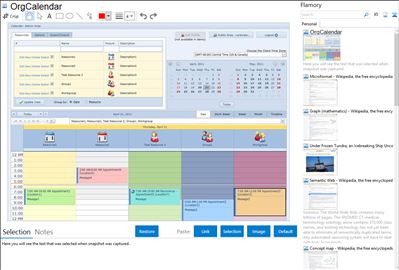
Application info
A fully-functional scheduling WEB-application. The easy way for any organization to have a Internet-calendar within minutes! You simply place the OrgCalendar onto a your web site - and that's it. Calendar management is implemented at two levels: Admin Area and Public Area. The Administrator can manage all calendars. OrgCalendar is a simple to setup solution for visitor/user authentication allowing you to secure your current webpages simply and effectivly. If you enable users to signup, authenticated users can gain access to your calendar (Admin Area). Admin Area include signup, login, forgotten password, & edit profile. The OrgCalendar gives you a customizable Resource Navigator, new Date Navigator, control over the events overlapping and a mechanism for sharing events between an arbitrary number of different resources. Once resources have been created, the scheduler will display several parallel timelines. Instead of standard images used for resources, it's also possible to embed custom icons. You're able to bind any picture to a resource, so that it will be shown in its header. The Report Designer provides end-users with the capability to edit reports, load and save report templates, and preview and export to various formats (including PDF, XLS, RTF, MHT, Html, Text, CSV, and BMP). The OrgCalendar is designed to enable the communication between different scheduling applications over the Internet. It facilitates data transfer between applications that use Scheduler and other applications, such as Apple iCal, Google Calendar, Microsoft Exchange Server, Microsoft Office Outlook 2007, Novell GroupWise, Windows Calendar. You may obtain a collection of days which are treated as holidays for the specified country, and add these holidays to the scheduler. Our programs are cross-browser compatible and are carefully tested on multiple browsers to ensure utmost compatibility.
Integration level may vary depending on the application version and other factors. Make sure that user are using recent version of OrgCalendar. Please contact us if you have different integration experience.