 Parallels Workstation and Flamory
Parallels Workstation and Flamory
Flamory provides the following integration abilities:
- Create and use window snapshots for Parallels Workstation
- Take and edit Parallels Workstation screenshots
- Automatically copy selected text from Parallels Workstation and save it to Flamory history
To automate your day-to-day Parallels Workstation tasks, use the Nekton automation platform. Describe your workflow in plain language, and get it automated using AI.
Screenshot editing
Flamory helps you capture and store screenshots from Parallels Workstation by pressing a single hotkey. It will be saved to a history, so you can continue doing your tasks without interruptions. Later, you can edit the screenshot: crop, resize, add labels and highlights. After that, you can paste the screenshot into any other document or e-mail message.
Here is how Parallels Workstation snapshot can look like. Get Flamory and try this on your computer.
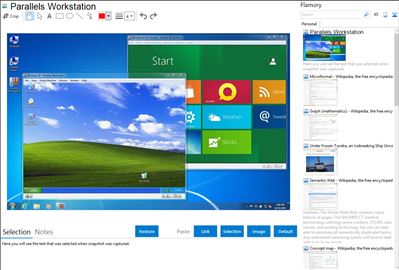
Application info
+ Professional-grade Virtualization for PCs:
Simultaneously run a wide variety of Windows versions, Linux distributions, web stacks, database configurations, and multi-tier cloud environments on a single PC with the power and performance you need for web development, QA testing, product demonstrations, and more.
+ Simplify Your Routine:
Improve your productivity and the way you work everyday so that you can focus on your job, not on your virtualization software. Easily move a physical machine to a virtual machine using Parallels Transporter, an integrated tool to make migrating to a VM a snap. Brilliantly handle USB devices, easily configure virtual networking, and automate routine tasks. Improve your user experience with the ability to move between environments, share files, cut and paste information and even drag and drop between Windows systems.
+ Flexible Management on the Go:
Manage and interact with virtual machines the way you want including: locally, remotely or when you are on the go with the Parallels Mobile app for iPad and iPhone. Parallels Mobile lets you roam the office and beyond with network-based connectivity to your Parallels virtual machines. If you're already using Parallels Management Console to manage your servers, extend your remote control capabilities to your desktops.
+ Top Features:
- Windows-based & Linux-based applications on the same PC without rebooting.
- Drag & drop, copy and paste, share files between Virtual Machines (VMs) as well as the host OS to simplify the movement of data.
- Quick VM isolation from the host computer.
- Automatically encrypt VMs to improve privacy and security.
- Seamlessly move between virtual environments with SmartMouse features, adaptive hypervisor, cut and paste capabilities, shared folders and Windows drag and drop capabilities.
- Remotely access your virtual machines using the Parallels Mobile app for iPad and iPhone, available in the AppStore.
Integration level may vary depending on the application version and other factors. Make sure that user are using recent version of Parallels Workstation. Please contact us if you have different integration experience.