 PicturesToExe and Flamory
PicturesToExe and Flamory
Flamory provides the following integration abilities:
- Create and use window snapshots for PicturesToExe
- Take and edit PicturesToExe screenshots
- Automatically copy selected text from PicturesToExe and save it to Flamory history
To automate your day-to-day PicturesToExe tasks, use the Nekton automation platform. Describe your workflow in plain language, and get it automated using AI.
Screenshot editing
Flamory helps you capture and store screenshots from PicturesToExe by pressing a single hotkey. It will be saved to a history, so you can continue doing your tasks without interruptions. Later, you can edit the screenshot: crop, resize, add labels and highlights. After that, you can paste the screenshot into any other document or e-mail message.
Here is how PicturesToExe snapshot can look like. Get Flamory and try this on your computer.
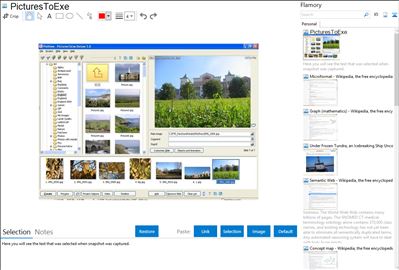
Application info
WnSoft PicturesToExe is a photo slideshow software. Create professional photo and video slideshows with Pan/Zoom, Layers, Masks and 3D effects. One of its unique features is creation of standalone executable files, which allows to preserve the original resolution of the pictures and making the slideshow independent of any video player.
Why users choose PicturesToExe
Incredible photo clarity and quality, since PicturesToExe uses the source files to create a photo slideshow with help from its unique image processing algorithms.
PicturesToExe is perfect for photo professionals and beginners alike.
Intuitive on the outside, feature-complete on the inside. PicturesToExe has all of the tools to create top-notch slideshows and AV shows. Pan/Zoom/Rotate effects, keyframe animations both simple and complicated, support for multiple slide objects, masks, 3D effects, and multiple audio tracks.
Flawless, seamless animations and slideshow effects in your PC and Mac slideshows. PicturesToExe synchronizes with the refresh rate of the PC monitor or projector.
The PicturesToExe user community, where you can discuss everything related to creating a slideshow or AV show.
An increasingly large number of professional photographers and AV enthusiasts in the United Kingdom and France have chosen PicturesToExe as the best photo slideshow software on the market.
At the 19th International Audio-Visual Festival of the Royal Photographic Society in the United Kingdom in 2010, over 70 works from 11 countries were submitted. Most of them were made with PicturesToExe.
DVD picture clarity far surpasses what is available in other programs.
Program interface and user guide are available in multiple languages
Stability: PicturesToExe is noted for the stable nature of its code, thanks to the extensive beta testing program for each new release.
No risk. Free trial version and 14-day money-back guarantee after purchasing.
Integration level may vary depending on the application version and other factors. Make sure that user are using recent version of PicturesToExe. Please contact us if you have different integration experience.