 PTFB Pro Software Automation Tool and Flamory
PTFB Pro Software Automation Tool and Flamory
Flamory provides the following integration abilities:
- Create and use window snapshots for PTFB Pro Software Automation Tool
- Take and edit PTFB Pro Software Automation Tool screenshots
- Automatically copy selected text from PTFB Pro Software Automation Tool and save it to Flamory history
To automate your day-to-day PTFB Pro Software Automation Tool tasks, use the Nekton automation platform. Describe your workflow in plain language, and get it automated using AI.
Screenshot editing
Flamory helps you capture and store screenshots from PTFB Pro Software Automation Tool by pressing a single hotkey. It will be saved to a history, so you can continue doing your tasks without interruptions. Later, you can edit the screenshot: crop, resize, add labels and highlights. After that, you can paste the screenshot into any other document or e-mail message.
Here is how PTFB Pro Software Automation Tool snapshot can look like. Get Flamory and try this on your computer.
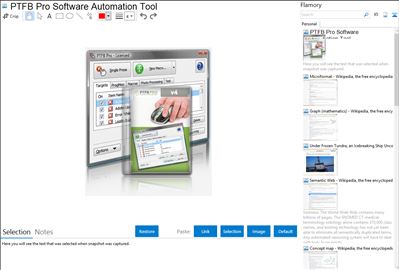
Application info
PTFB Pro is capable of doing much more than simply "Pushing the Freakin' Button". It is a powerful, fully featured macro recorder and auto clicker with a whole host of features that will ensure that it can carry out the most complex of tasks on your behalf.
PTFB Pro will do everything that a Macro Recorder or Auto Clicker can and much more. It offers an elegant, easy to use solution to many of the irritations and interruptions that plague Windows users. It sits quietly in the system tray until a task comes up that it can help you with. It then springs to life taking care of repetitive tasks, eliminating workflow interruptions, restoring program preferences, responding to prompts and popups and so on. You don’t even need to tell PTFB Pro to act – once configured it’s capable of monitoring your operating system and programs and identifying situations where you want it to spring into action and work on your behalf.
PTFB Pro has a number of features that make it well suited to keeping things running smoothly even when you are away from your computer:
All activities can be logged to text file, along with screen shots
When an item fires, an email can optionally be sent to one or more recipients
Can dismiss screen saver when necessary
Can unlock and relock desktop as needed to run macros and auto click
Compatible with Remote Desktop, even when session has been minimized or closed without formal disconnect
Integration level may vary depending on the application version and other factors. Make sure that user are using recent version of PTFB Pro Software Automation Tool. Please contact us if you have different integration experience.