 ScreenSlider and Flamory
ScreenSlider and Flamory
Flamory provides the following integration abilities:
- Create and use window snapshots for ScreenSlider
- Take and edit ScreenSlider screenshots
- Automatically copy selected text from ScreenSlider and save it to Flamory history
To automate your day-to-day ScreenSlider tasks, use the Nekton automation platform. Describe your workflow in plain language, and get it automated using AI.
Screenshot editing
Flamory helps you capture and store screenshots from ScreenSlider by pressing a single hotkey. It will be saved to a history, so you can continue doing your tasks without interruptions. Later, you can edit the screenshot: crop, resize, add labels and highlights. After that, you can paste the screenshot into any other document or e-mail message.
Here is how ScreenSlider snapshot can look like. Get Flamory and try this on your computer.
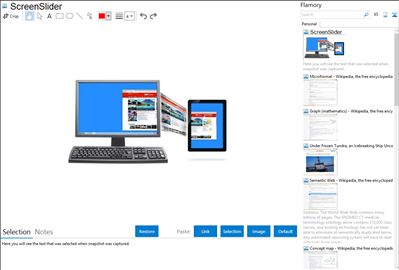
Application info
Use Your Android tablet or smartphone as a 2nd PC Monitor
Note: Not compatible with Windows 8 at this time (XP/Vista/7 only). More details below.
REDFLY ScreenSlider by Celio Corp allows you to be more productive using the tablet or smartphone that you already own while working on your PC or laptop. With ScreenSlider, you can use your Android device as a wireless external monitor for your computer and take advantage of the extra screen real estate to see and do more.
An optional ScreenSlider Pro in-app upgrade enables a number of touch-based features including pinch-to-zoom, mirror mode, right/left click and more allowing you to view and interact with PC apps without a mouse and physical keyboard or without the need to be right next to your PC. The ScreenSlider Pro in-app upgrade is $4.99.
IMPORTANT:
* You must download and install a free Windows PC/laptop application before the ScreenSlider app on your Android device can communicate with your PC.
KEY FEATURES:
* Be more productive using the device you already own to get more screen real estate.
* Great for monitoring dashboards, widgets, email inbox, Facebook, etc. while you work on your main monitor.
* Functions as an external (secondary) monitor for your Windows PC or laptop computer.
* Works wirelessly over your local LAN Wi-Fi connection (Android device and PC must be on same local network and subnet).
* Includes free 30-day trial of the ScreenSlider Pro in-app purchase that enables touchscreen controls and additional features.
ScreenSlider Pro in-app upgrade includes several touch gestures and other features including:
* Upgrade to ScreenSlider Pro directly within the ScreenSlider app.
* Multitouch controls allow you to interact with PC content and apps on your Android device (pinch-to-zoom, pan, scroll, right/left click).
* Use built-in Android keyboard and speech-to-text feature to enter/edit text in PC apps.
* Pull running PC apps over to Android device.
* Transfer files between PC to Android device.
Integration level may vary depending on the application version and other factors. Make sure that user are using recent version of ScreenSlider. Please contact us if you have different integration experience.