 SoftAmbulance Uneraser and Flamory
SoftAmbulance Uneraser and Flamory
Flamory provides the following integration abilities:
- Create and use window snapshots for SoftAmbulance Uneraser
- Take and edit SoftAmbulance Uneraser screenshots
- Automatically copy selected text from SoftAmbulance Uneraser and save it to Flamory history
To automate your day-to-day SoftAmbulance Uneraser tasks, use the Nekton automation platform. Describe your workflow in plain language, and get it automated using AI.
Screenshot editing
Flamory helps you capture and store screenshots from SoftAmbulance Uneraser by pressing a single hotkey. It will be saved to a history, so you can continue doing your tasks without interruptions. Later, you can edit the screenshot: crop, resize, add labels and highlights. After that, you can paste the screenshot into any other document or e-mail message.
Here is how SoftAmbulance Uneraser snapshot can look like. Get Flamory and try this on your computer.
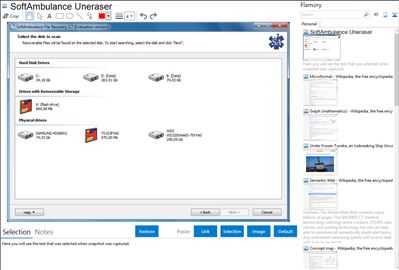
Application info
Undelete and recover files deleted from hard disks, USB drives and flash memory drives reliably and automatically with SoftAmbulance Uneraser. The recovery tool is simple and easy to use, yet packs sophisticated data recovery technologies under the hood. Pre-recovery preview allows viewing deleted files before recovery, and the proprietary Deep Search technology makes it possible to recover files from badly damaged and severely corrupted media.
Unlike checkdisk, ScanDisk and similar tools, SoftAmbulance Uneraser is designed to recover your files and data rather than disk system structures. Implementing sophisticated data recovery algorithms, SoftAmbulance Uneraser works on healthy, corrupted and badly damaged disks equally great. The proprietary Deep Search technology scans the entire surface of a hard drive or reads the whole contents of a memory card in order to locate the beginning and end of every supported recoverable file. Supporting over 150 types of files, Deep Search can recover office documents, ZIP and RAR archives, music, videos, digital pictures, and even RAW files produced by digital SLR cameras no matter how bad the damage is.
Employing sophisticated recovery techniques does not make SoftAmbulance Uneraser any more difficult to use. On the contrary, another useful technology helps users get an idea about a file before recovering it. Pre-recovery preview displays previews of supported files without actually recovering them or writing anything onto the damaged disk. Pre-recovery preview supports all of the file formats supported by Deep Scan. Best of all, the preview works in both free and full versions of SoftAmbulance Uneraser.
More social network sites for SoftAmbulance:
Google+:
Integration level may vary depending on the application version and other factors. Make sure that user are using recent version of SoftAmbulance Uneraser. Please contact us if you have different integration experience.