 SQL Prompt and Flamory
SQL Prompt and Flamory
Flamory provides the following integration abilities:
- Create and use advanced snapshots for SQL Prompt
- Take and edit SQL Prompt screenshots
- Automatically copy selected text from SQL Prompt and save it to Flamory history
To automate your day-to-day SQL Prompt tasks, use the Nekton automation platform. Describe your workflow in plain language, and get it automated using AI.
SQL Prompt bookmarking
Flamory provides advanced bookmarking for SQL Prompt. It captures screen, selection, text of the document and other context. You can find this bookmark later using search by document content or looking through thumbnail list.
Screenshot editing
Flamory helps you capture and store screenshots from SQL Prompt by pressing a single hotkey. It will be saved to a history, so you can continue doing your tasks without interruptions. Later, you can edit the screenshot: crop, resize, add labels and highlights. After that, you can paste the screenshot into any other document or e-mail message.
Here is how SQL Prompt snapshot can look like. Get Flamory and try this on your computer.
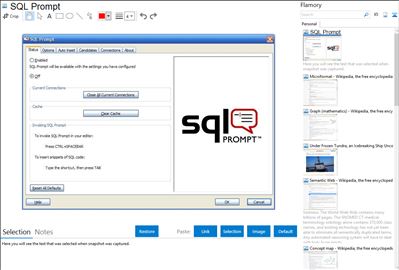
Application info
SQL Prompt is an add-in for SQL Server Management Studio and Visual Studio.
Write SQL smoothly with unparalleled code-completion and customizable code snippets
Refactor your code without breaking dependencies and encapsulate code as stored procedures
Make code readable and keep developers working to the same standards, with single-click, customizable code reformatting
Explore your database with the ability to track down invalid objects and find unused variables and parameters
Why use SQL Prompt?
Writing SQL code by hand, even with Intellisense, is frankly pretty dull. There's no challenge when a machine could deal with most of it. So we made SQL Prompt, which does.
SQL Prompt strips away all the tedium of coding in SQL, and leaves you to sink your teeth into the good bits. You won't have to memorize object and stored procedure names - SQL Prompt autocompletes them. You won't have to traipse about hunting column dependencies - just check them from the query window. It takes care of formatting, object renaming, and other piddling distractions, so that you can concentrate on how the code actually works.
It doesn't tell you how you should write code, either. You can tell SQL Prompt exactly how you like your SQL, and add your own code snippets to the customizable library. We designed SQL Prompt to feel like a keyboard extension rather than get in the way.
Whether you need to write, edit, or explore database code, SQL Prompt makes things effortless.
SQL Prompt is fully Compatible with SQL Server 2012.
Integration level may vary depending on the application version and other factors. Make sure that user are using recent version of SQL Prompt. Please contact us if you have different integration experience.