 Tango and Flamory
Tango and Flamory
Flamory provides the following integration abilities:
- Create and use window snapshots for Tango
- Take and edit Tango screenshots
- Automatically copy selected text from Tango and save it to Flamory history
To automate your day-to-day Tango tasks, use the Nekton automation platform. Describe your workflow in plain language, and get it automated using AI.
Screenshot editing
Flamory helps you capture and store screenshots from Tango by pressing a single hotkey. It will be saved to a history, so you can continue doing your tasks without interruptions. Later, you can edit the screenshot: crop, resize, add labels and highlights. After that, you can paste the screenshot into any other document or e-mail message.
Here is how Tango snapshot can look like. Get Flamory and try this on your computer.
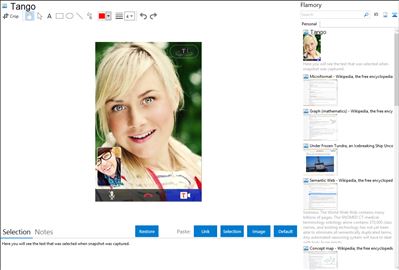
Application info
Tango allows you to easily connect with friends & family or make new friends. Make video & voice calls, send text messages, play games, send music messages powered by Spotify and more all for free.
Easy to use
- No login & password - create an account in seconds
- Automatically finds your friends using Tango
- Calls & messages work just like they do on your phone
- Works across most smartphones, tablets, & PCs
- Great quality on 3G, 4G, and Wi-Fi
Fun to use
- High quality video and voice calls
- 1 to 1 and Group Chat with up to 50 friends
- Personalize your profile with status updates & photos
- Easily find friends, make new friends nearby or find people you may know
- Listen & share songs clips powered by Spotify
- Challenge friends, send gifts, and climb leaderboards in “recommended games”
- Edit your photos & share with friends
- Find all your pictures & videos in a central photo gallery
- Personalize your calls & messages with fun animations
- Play a mini-game or share photos during a call
Free to use
- All video & phone calls & messages are free & don’t use your minutes
- Messages are free & don’t use your SMS plan
- Free video calls, voice calls & messages internationally
Integration level may vary depending on the application version and other factors. Make sure that user are using recent version of Tango. Please contact us if you have different integration experience.