 TeamDrive and Flamory
TeamDrive and Flamory
Flamory provides the following integration abilities:
- Create and use window snapshots for TeamDrive
- Take and edit TeamDrive screenshots
- Automatically copy selected text from TeamDrive and save it to Flamory history
To automate your day-to-day TeamDrive tasks, use the Nekton automation platform. Describe your workflow in plain language, and get it automated using AI.
Screenshot editing
Flamory helps you capture and store screenshots from TeamDrive by pressing a single hotkey. It will be saved to a history, so you can continue doing your tasks without interruptions. Later, you can edit the screenshot: crop, resize, add labels and highlights. After that, you can paste the screenshot into any other document or e-mail message.
Here is how TeamDrive snapshot can look like. Get Flamory and try this on your computer.
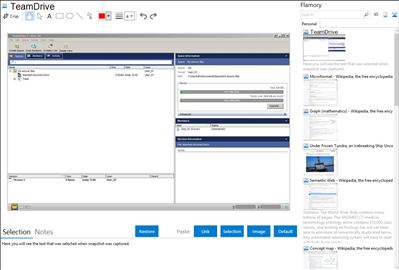
Application info
Sync & share your files easily & securely with 256 bit AES end-to-end encryption, using the award-winning TeamDrive utilizing cloud storage or your own server!
Nowadays especially, security is key and we are on the forefront of secure and easy data hosting, sharing and collaboration.
In times of information leaks and data espionage TeamDrive keeps your privacy safe.
TeamDrive makes teamwork over the Internet easier than ever!
TeamDrive’s intelligent software enables the fast, simple, secure, and automatic exchange of data between multiple PCs or notebooks over the Internet. A group of users can have online, as well as offline, access to the same data at any time, without administrative expenses or security risks. 2GiB free hosted server storage. The TeamDrive software provides a virtual network drive in the users workspace. With this virtual drive, the user can securely exchange documents and files with any personal friends or co-workers. To use TeamDrive, only client software is necessary for the PC or notebook. You don’t need your own server or server software to become a member of a shared Space.
With TeamDrive you have the free choice to use cloud storage or use any WebDAV server. Also there is TeamDrive Personal Server to run your own secure hosting service.
The free version of TeamDrive comes with free 2 GiB of free web space. If more storage is booked, only one member pays for the Space!
Available for Windows XP/Vista/7/8, Mac OS X and Linux, as a pratable version (for Windows) and for smartphones and tablets that run on iOS or Android!
Integration level may vary depending on the application version and other factors. Make sure that user are using recent version of TeamDrive. Please contact us if you have different integration experience.