 Tiny Player and Flamory
Tiny Player and Flamory
Flamory provides the following integration abilities:
- Create and use window snapshots for Tiny Player
- Take and edit Tiny Player screenshots
- Automatically copy selected text from Tiny Player and save it to Flamory history
To automate your day-to-day Tiny Player tasks, use the Nekton automation platform. Describe your workflow in plain language, and get it automated using AI.
Screenshot editing
Flamory helps you capture and store screenshots from Tiny Player by pressing a single hotkey. It will be saved to a history, so you can continue doing your tasks without interruptions. Later, you can edit the screenshot: crop, resize, add labels and highlights. After that, you can paste the screenshot into any other document or e-mail message.
Here is how Tiny Player snapshot can look like. Get Flamory and try this on your computer.
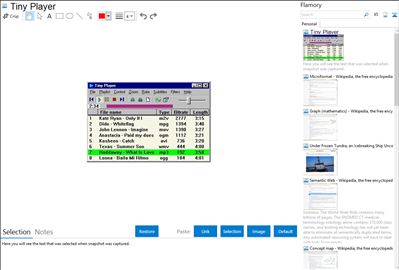
Application info
Tiny Player uses DirectShow technology, so it can play all audio files, video files and CD/DVD. It can read ID3/Ogg/APE/WMA tags, but cannot modify them. It supports Unicode tags, Unicode file names and UTF-8 freedb records. You can change all keyboard shortcuts, audio buffer length, playlist columns, subtitles color/size/font/vertical position, playback speed, CD drive speed. User interface is not skinable, but you can customize colors and playlist font. Useful functions: single frame step, oscilloscope or spectrum visualization, local and remote freedb, CD-TEXT, equalizer, save audio to WAV file, capture frame. Codecs and filters are not included in this package, I recommend to install FFDShow.
Integration level may vary depending on the application version and other factors. Make sure that user are using recent version of Tiny Player. Please contact us if you have different integration experience.