 TLDR Reader and Flamory
TLDR Reader and Flamory
Flamory provides the following integration abilities:
- Create and use window snapshots for TLDR Reader
- Take and edit TLDR Reader screenshots
- Automatically copy selected text from TLDR Reader and save it to Flamory history
To automate your day-to-day TLDR Reader tasks, use the Nekton automation platform. Describe your workflow in plain language, and get it automated using AI.
Screenshot editing
Flamory helps you capture and store screenshots from TLDR Reader by pressing a single hotkey. It will be saved to a history, so you can continue doing your tasks without interruptions. Later, you can edit the screenshot: crop, resize, add labels and highlights. After that, you can paste the screenshot into any other document or e-mail message.
Here is how TLDR Reader snapshot can look like. Get Flamory and try this on your computer.
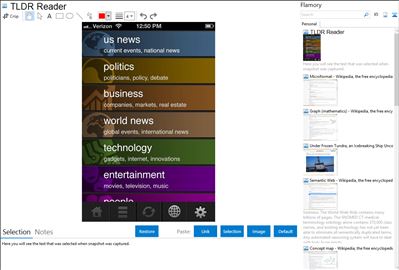
Application info
Meet the TLDR Reader. A streamlined mobile app that breaks the walled gardens of mobile summarized news readers and delivers short summaries of any web page. TLDR Reader utilizes over 100 feeds in 14 news categories instead of a limited number of hand-picked articles. It gives you short summaries of all news stories in each feed for fast reads on mobile devices. This helps you quickly decide which news is most important to you, so you can read deeper into the full versions through our integrated TLDR Browser for mobile.
When you need to know more about a news topic, use the "find more like" tool to quickly show more headlines and summaries from related stories.
Thanks to the growing popularity of Stremor's TLDR Plugin, that also summarizes any web page, TLDR Reader brings the science of language heuristics into the palm of your hand. Liquid Helium, our language heuristics engine, analyzes the content in web pages, and creates instant summaries for fast consumption on mobile screens.
Features:
• Get up-to-the-minute headlines from each of 14 news categories, each with multiple source feeds. Categories include News, Business, Sports, Technology, Science, Entertainment, Politics, and more.
• Tap a headline to instantly expand into a short summary. Tap again to read the full story on the source web site.
• Swipe to engage language heuristics search to find related stories from across the web.
• Each related story comes with its own summary for fast reading of news coverage from other sources.
• Swipe again to search for more related stories to the related story, each with a short summary again! (this is madness!)
• Explore web results from our language heuristics search engine in our integrated TLDR Browser for mobile.
• Surf the web on your own in the TLDR Browser - and if you find a long page, just tap the TLDR button to immediately generate a summary as well as a short/medium/long version of the article.
All this in a beautiful and efficient interface that places the priority where it should be, on the information you need right now.
TLDR Reader is also known as TLDR. Integration level may vary depending on the application version and other factors. Make sure that user are using recent version of TLDR Reader. Please contact us if you have different integration experience.