 tmux and Flamory
tmux and Flamory
Flamory provides the following integration abilities:
- Create and use window snapshots for tmux
- Take and edit tmux screenshots
- Automatically copy selected text from tmux and save it to Flamory history
To automate your day-to-day tmux tasks, use the Nekton automation platform. Describe your workflow in plain language, and get it automated using AI.
Screenshot editing
Flamory helps you capture and store screenshots from tmux by pressing a single hotkey. It will be saved to a history, so you can continue doing your tasks without interruptions. Later, you can edit the screenshot: crop, resize, add labels and highlights. After that, you can paste the screenshot into any other document or e-mail message.
Here is how tmux snapshot can look like. Get Flamory and try this on your computer.
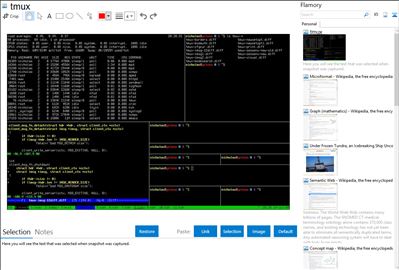
Application info
tmux is a terminal multiplexer: it enables a number of terminals (or windows), each running a separate program, to be created, accessed, and controlled from a single screen. tmux may be detached from a screen and continue running in the background, then later reattached.
tmux uses a client-server model. The server holds multiple sessions and each window is a independent entity which may be freely linked to multiple sessions, moved between sessions and otherwise manipulated. Each session may be attached to (display and accept keyboard input from) multiple clients.
tmux is intended to be a modern, BSD-licensed alternative to programs such as GNU screen. Major features include:
A powerful, consistent, well-documented and easily scriptable command interface.
A window may be split horizontally and vertically into panes.
Panes can be freely moved and resized, or arranged into one of four preset layouts.
Support for UTF-8 and 256-colour terminals.
Copy and paste with multiple buffers.
Interactive menus to select windows, sessions or clients.
Change the current window by searching for text in the target.
Terminal locking, manually or after a timeout.
A clean, easily extended, BSD-licensed codebase, under active development.
Integration level may vary depending on the application version and other factors. Make sure that user are using recent version of tmux. Please contact us if you have different integration experience.