 Total Commander and Flamory
Total Commander and Flamory
Flamory provides the following integration abilities:
- Create and use window snapshots for Total Commander
- Take and edit Total Commander screenshots
- Automatically copy selected text from Total Commander and save it to Flamory history
To automate your day-to-day Total Commander tasks, use the Nekton automation platform. Describe your workflow in plain language, and get it automated using AI.
Screenshot editing
Flamory helps you capture and store screenshots from Total Commander by pressing a single hotkey. It will be saved to a history, so you can continue doing your tasks without interruptions. Later, you can edit the screenshot: crop, resize, add labels and highlights. After that, you can paste the screenshot into any other document or e-mail message.
Here is how Total Commander snapshot can look like. Get Flamory and try this on your computer.
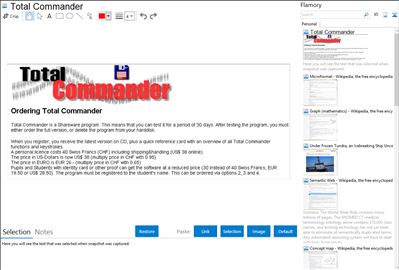
Application info
Total Commander is a shareware Orthodox File Manager (OFM) for Windows. The price is EUR 32. Some features include a built-in FTP client, file compare, archive file navigation, and a multi-rename tool with regular expression support. From 1993 until 2002, Total Commander was called Windows Commander; the name was changed in 2002 out of fear of a lawsuit after the developers received a letter from Microsoft claiming that the word "windows" was trademarked by Microsoft.
Features in Total Commander 8.51a now include :
Two file windows side by side
Multiple language and Unicode support
Enhanced search function
Compare files (now with editor) / synchronize directories
Quick View panel with bitmap display
ZIP, ARJ, LZH, RAR, UC2, TAR, GZ, CAB, ACE archive handling + plugins
Built-in FTP client with FXP (server to server) and HTTP proxy support
Parallel port link, multi-rename tool
Tabbed interface, regular expressions, history+favorites buttons
Thumbnails view, custom columns, enhanced search
Compare editor, cursor in lister, separate trees, logging, enhanced overwrite dialog etc.
Unicode names almost everywhere, long names (>259 characters), password manager for ftp and plugins, synchronize empty dirs, 64 bit context menu, quick file filter (Ctrl+S)
USB port connection via special direct transfer cable, partial branch view (Ctrl+Shift+B), and many improvements to ftp, synchronizing and other functions
And many more!
Total Commander is also known as TC. Integration level may vary depending on the application version and other factors. Make sure that user are using recent version of Total Commander. Please contact us if you have different integration experience.