 Travelocity and Flamory
Travelocity and Flamory
Flamory provides the following integration abilities:
- Create and use advanced snapshots for Travelocity
- Take and edit Travelocity screenshots
- Automatically copy selected text from Travelocity and save it to Flamory history
To automate your day-to-day Travelocity tasks, use the Nekton automation platform. Describe your workflow in plain language, and get it automated using AI.
Travelocity bookmarking
Flamory provides advanced bookmarking for Travelocity. It captures screen, selection, text on the page and other context. You can find this bookmark later using search by page content or looking through thumbnail list.
For best experience use Google Chrome browser with Flamory plugin installed.
Screenshot editing
Flamory helps you capture and store screenshots from Travelocity by pressing a single hotkey. It will be saved to a history, so you can continue doing your tasks without interruptions. Later, you can edit the screenshot: crop, resize, add labels and highlights. After that, you can paste the screenshot into any other document or e-mail message.
Here is how Travelocity snapshot can look like. Get Flamory and try this on your computer.
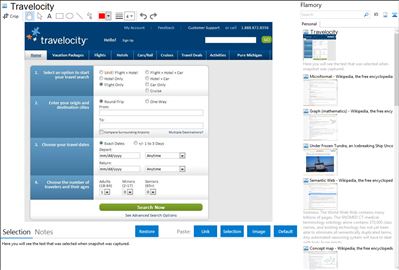
Application info
Quickly search and book your next flight, hotel or rental car all from Travelocity! Find hotels near your current location and book for tonight. Save on hotel stays with our Mobile Exclusive Deals and Top Secret Hotels.
FLIGHTS
- Shop and book round-trip or one-way flights.
- View your planned trips and itineraries (accessible in-flight)
- Check flight status on any airline and see in-path flight tracking
- Check TSA security wait times and FAA airport delays
- See all flight schedules to find the next flight out
- View seat maps
HOTELS
- Get Mobile-Only exclusive deals for hotels
- Find Top Secret and regular hotels nearby or by city
- View hotels on an interactive pinpoint map
- Read traveler reviews for every hotel
- Review description, photos, amenities, local dining, nearby attractions and transportation options
- Check standard room rates and current price for your day of travel
CARS
- Shop and book car rentals
- Filter by rental company and/or car type
- Sort by price, company or car type
- See upgrade pricing options
- Choose optional special equipment (hand controls, child seat, navigation system, ski equipped vehicle, etc.)
FIND DEALS
- Last minute Mobile Exclusive Deals
- Shop "Top Secret Hotels" to save up to 55% (compared with Travelocity's regular prices for the same hotel on the same day)
DESTINATION INFORMATION
- Read city guides
- Discover restaurants, night life and events
- Filter events by month
FIND GAS
- Find gas prices nearby or by city
Integration level may vary depending on the application version and other factors. Make sure that user are using recent version of Travelocity. Please contact us if you have different integration experience.