 TrueCrypt and Flamory
TrueCrypt and Flamory
Flamory provides the following integration abilities:
- Create and use window snapshots for TrueCrypt
- Take and edit TrueCrypt screenshots
- Automatically copy selected text from TrueCrypt and save it to Flamory history
To automate your day-to-day TrueCrypt tasks, use the Nekton automation platform. Describe your workflow in plain language, and get it automated using AI.
Screenshot editing
Flamory helps you capture and store screenshots from TrueCrypt by pressing a single hotkey. It will be saved to a history, so you can continue doing your tasks without interruptions. Later, you can edit the screenshot: crop, resize, add labels and highlights. After that, you can paste the screenshot into any other document or e-mail message.
Here is how TrueCrypt snapshot can look like. Get Flamory and try this on your computer.
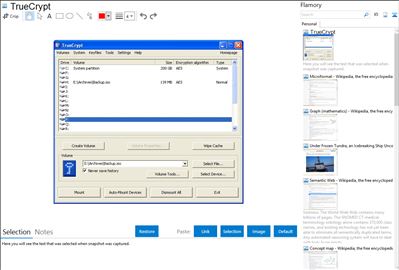
Application info
[TrueCrypt is not exactly "Open Source", but the source is available. See the complete description and the comments to get more informations.]
Disk encryption software for Windows Vista/XP, Mac OS X, and Linux.
Creates a virtual encrypted disk within a file and mounts it as a real disk.
Though it has not been audited yet, it has many features and is one of the most popular encryption solutions:
Encrypts an entire partition or storage device such as USB flash drive or hard drive.
Encrypts a partition or drive where Windows is installed (pre-boot authentication).
Encryption is automatic, real-time (on-the-fly) and transparent.
Parallelization and pipelining allow data to be read and written as fast as if the drive was not encrypted.
Encryption can be hardware-accelerated on modern processors.
Provides plausible deniability, in case an adversary forces you to reveal the password:
Hidden volume (steganography) and hidden operating system.
For the portable mode you need admin rights, see
Is TrueCrypt "Open Source"?
While TrueCrypt is source-public, it is a misconception that it is open source or free software. It is not considered Open Source as defined by the Open Source Initiative or free software as defined by the Free Software Foundation and no major GNU/Linux distribution (Arch, Debian, Ubuntu, Fedora, openSUSE, Gentoo) has accepted it because of license restrictions that are incompatible with being free/libre and open source.
Integration level may vary depending on the application version and other factors. Make sure that user are using recent version of TrueCrypt. Please contact us if you have different integration experience.