 Twoodo and Flamory
Twoodo and Flamory
Flamory provides the following integration abilities:
- Create and use advanced snapshots for Twoodo
- Take and edit Twoodo screenshots
- Automatically copy selected text from Twoodo and save it to Flamory history
To automate your day-to-day Twoodo tasks, use the Nekton automation platform. Describe your workflow in plain language, and get it automated using AI.
Twoodo bookmarking
Flamory provides advanced bookmarking for Twoodo. It captures screen, selection, text on the page and other context. You can find this bookmark later using search by page content or looking through thumbnail list.
For best experience use Google Chrome browser with Flamory plugin installed.
Screenshot editing
Flamory helps you capture and store screenshots from Twoodo by pressing a single hotkey. It will be saved to a history, so you can continue doing your tasks without interruptions. Later, you can edit the screenshot: crop, resize, add labels and highlights. After that, you can paste the screenshot into any other document or e-mail message.
Here is how Twoodo snapshot can look like. Get Flamory and try this on your computer.
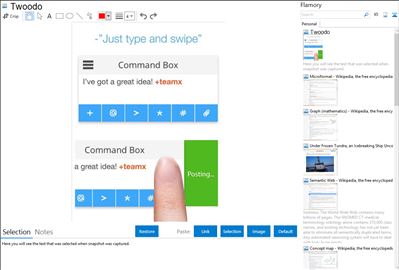
Application info
Focus on what's important for you and your teams with our family of apps. Twoodo helps you organize everything and anything using #hashtags for you, your team and even your clients.
The beauty is in it's simplicity and flexibility. With our smart #hashtag language, Twoodo enables you to seamlessly track and organize your conversations, to-do lists, notes, events and more, giving you the headspace to focus.
- Instantly create teams or project groups using "+" (+team_A, +project_B)
- Invite people to join you on the teams either within Twoodo (@username) or via email from the command box (@[email protected])
- Start collaborating using #todo #vote #question
- Store and organize your #notes, #ideas, #lists... anything you need!
No more creating folders, making sub-folders, typing in individual names, frustrated searching... do everything from one, single box: the command box.
Everything is at our fingertips - our work, our hobbies, our personal life. It's there 24/7 and it's constantly bombarding us. How can you possibly keep track of anything if you always have much so much going on?
You end up spending most of your time thinking, managing and listing things to do rather than actually doing them. Leaving you with a frustrating feeling of not finishing things and losing track of your goals. Until now.
Twoodo - Life Focused.
Integration level may vary depending on the application version and other factors. Make sure that user are using recent version of Twoodo. Please contact us if you have different integration experience.