 TYPO3 and Flamory
TYPO3 and Flamory
Flamory provides the following integration abilities:
- Create and use advanced snapshots for TYPO3
- Take and edit TYPO3 screenshots
- Automatically copy selected text from TYPO3 and save it to Flamory history
To automate your day-to-day TYPO3 tasks, use the Nekton automation platform. Describe your workflow in plain language, and get it automated using AI.
TYPO3 bookmarking
Flamory provides advanced bookmarking for TYPO3. It captures screen, selection, text on the page and other context. You can find this bookmark later using search by page content or looking through thumbnail list.
For best experience use Google Chrome browser with Flamory plugin installed.
Screenshot editing
Flamory helps you capture and store screenshots from TYPO3 by pressing a single hotkey. It will be saved to a history, so you can continue doing your tasks without interruptions. Later, you can edit the screenshot: crop, resize, add labels and highlights. After that, you can paste the screenshot into any other document or e-mail message.
Here is how TYPO3 snapshot can look like. Get Flamory and try this on your computer.
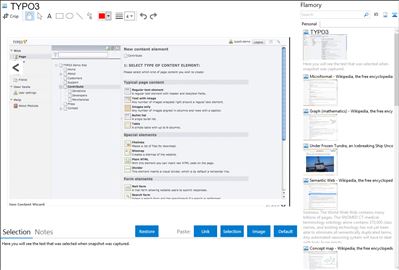
Application info
TYPO3 is an enterprise-class, open source CMS, used internationally to build and manage websites of all types, from small sites for non-profits to multilingual enterprise solutions for large corporations.
The API-driven extension framework offers unlimited flexibility by letting developers extend the functionality and add new types of content elements using standard programming practices like MVC (model-view-controller) design. Thanks to the large community of developers that use TYPO3, you can already find a solution for almost any need in the Extension Repository.
TYPO3 is a user-friendly, intuitive tool for producing and maintaining web pages with just a few clicks of the mouse. Authors benefit from the full-featured rich-text editor that offers all of the formatting options they would need in a WYSIWYG (What You See Is What You Get) tool with a familiar word processor-like interface. Seamless integration of multimedia content and dynamic image manipulation are available to right out of the box in TYPO3. In addition, an internal messaging and workflow system helps content creators and editors collaborate in the administration backend.
TYPO3 provides an extremely detailed permissions system for implementing professional editing workflows for both users and groups. Administrators can even manage multiple websites in one TYPO3 installation and share users, extensions, and content between them.
Appreciate the complete separation of design from content that TYPO3 offers as a total CMS. The designer-friendly template system lets developers quickly and easily map existing HTML & CSS files to dynamic content without limiting the design options for professional website designers. If the website needs to change dramatically, site redesigns are easily implemented in TYPO3.
The extension framework and database-driven design of TYPO3 means that sites can scale easily and adapt to future needs without a large investment in hardware or costly rebuilds.
Integration level may vary depending on the application version and other factors. Make sure that user are using recent version of TYPO3. Please contact us if you have different integration experience.