 Universal Viewer and Flamory
Universal Viewer and Flamory
Flamory provides the following integration abilities:
- Create and use window snapshots for Universal Viewer
- Take and edit Universal Viewer screenshots
- Automatically copy selected text from Universal Viewer and save it to Flamory history
To automate your day-to-day Universal Viewer tasks, use the Nekton automation platform. Describe your workflow in plain language, and get it automated using AI.
Screenshot editing
Flamory helps you capture and store screenshots from Universal Viewer by pressing a single hotkey. It will be saved to a history, so you can continue doing your tasks without interruptions. Later, you can edit the screenshot: crop, resize, add labels and highlights. After that, you can paste the screenshot into any other document or e-mail message.
Here is how Universal Viewer snapshot can look like. Get Flamory and try this on your computer.
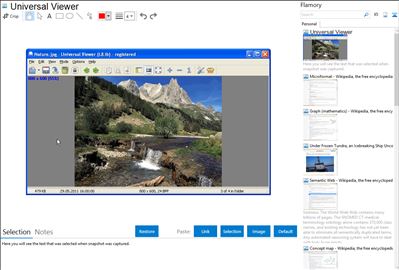
Application info
Universal Viewer is an advanced file viewer for wide range of formats. Supported file formats are:
Images: all major graphics formats: JPG BMP ICO GIF PNG WMF TIFF PSD..., over 40 formats. Also RAW images from 400+ cameras are supported.
Multimedia: all major media formats: AVI MPG WMV MP3 MP4 FLV MKV..., over 170 formats.
Word: file types of MS Office Word: DOC DOCX.
Excel: file types of MS Office Excel: XLS XLSX.
PDF: Adobe PDF format, plus DJVU XPS CBR CBZ.
RTF: Rich Text format.
Internet: all file types supported by MS Internet Explorer: HTML XML MHT...
Text: text view for unknown file types. Files of unlimited size can be shown (even 4Gb+ sizes are allowed). All major text encodings supported. Unicode/UTF-8 views are present.
Plugins: all file types supported by Total Commander Lister plugins.
Universal Viewer Pro additional features/changes are:
support for Word, Excel files (including DOCX XLSX). MS Office not needed
preinstalled PDF plugin. Adobe/Foxit Reader not needed
new multimedia player, which supports over 170 formats. External codecs not needed
support for complex RTF files (with images, tables...)
support for RAW-images (from 400+ cameras)
image panel with "Convert to" feature
options added:
option "Fit window to media size"
search option "Highlight all matches" (Text mode)
more
NavPanel add-on doesn't need registration
Integration level may vary depending on the application version and other factors. Make sure that user are using recent version of Universal Viewer. Please contact us if you have different integration experience.