 vieas and Flamory
vieas and Flamory
Flamory provides the following integration abilities:
- Create and use window snapshots for vieas
- Take and edit vieas screenshots
- Automatically copy selected text from vieas and save it to Flamory history
To automate your day-to-day vieas tasks, use the Nekton automation platform. Describe your workflow in plain language, and get it automated using AI.
Screenshot editing
Flamory helps you capture and store screenshots from vieas by pressing a single hotkey. It will be saved to a history, so you can continue doing your tasks without interruptions. Later, you can edit the screenshot: crop, resize, add labels and highlights. After that, you can paste the screenshot into any other document or e-mail message.
Here is how vieas snapshot can look like. Get Flamory and try this on your computer.
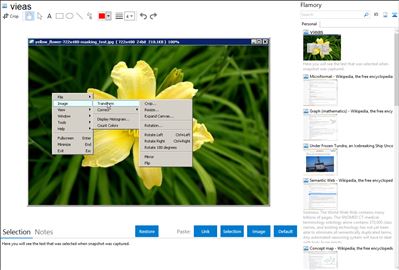
Application info
Vieas is an image viewer and converter.
Features Overview
Supported OS Windows XP/Vista/7/8 (32/64bit)
Input Formats
* Display Options BMP: 1/4/8/16/24/32bit (uncompressed bottom-up DIB)
PNG: 1/2/4/8/24/48bit * Gamma, Transparency, Background Color
JPEG: 8bit/24bit
TIFF: 1/4/8/24/48bit (uncompressed)
GIF: 1/2/3/4/5/6/7/8bit, Animated GIF support * Transparency, Background Color
Direct loading from ZIP, RAR (required UnRAR.dll)
Susie plug-ins are available to load other files or to extract from other archives.
Output Formats
* Save Options BMP: 1/4/8/24bit
PNG: 1/2/4/8/24bit, 8bit grayscale
* Compression Level, Filter, Interlace, Gamma, Transparent Color, Comment
JPEG: 24bit, 8bit grayscale, Lossless transformations
* Quality, Sampling Ratio, Progressive, Max File Size, Comment, Rotation, Copy markers,
Drop non-transformable edge blocks
TIFF: 1/4/8/24bit, 8bit grayscale (uncompressed)
GIF: 1/2/3/4/5/6/7/8bit * Interlace, Transparent Color
How to View Open dialog box, File Associations, Send To Menu, Drag and Drop
Viewing Functions Zooming, Fullscreen, Slideshow, Always on Top, Histogram, Image information, PNG Textual data, Exif Data
Editing Functions Crop, Resize, Expand Canvas, Rotation, Mirror, Flip, Equalize, Correct (Histogram/Gamma/ Brightness/Contrast/Highlight/Shadow/Color Balance/Hue/Saturation), Replace Color, Negative, Unsharp Mask, Blur, Soft Focus, Denoise
Other Functions Print, Set Wallpaper, Count Colors, Copy/Paste/Delete File, Launch External Tool, Key Customization, multiple monitors support
Integration level may vary depending on the application version and other factors. Make sure that user are using recent version of vieas. Please contact us if you have different integration experience.