 wxFormBuilder and Flamory
wxFormBuilder and Flamory
Flamory provides the following integration abilities:
- Create and use window snapshots for wxFormBuilder
- Take and edit wxFormBuilder screenshots
- Automatically copy selected text from wxFormBuilder and save it to Flamory history
To automate your day-to-day wxFormBuilder tasks, use the Nekton automation platform. Describe your workflow in plain language, and get it automated using AI.
Screenshot editing
Flamory helps you capture and store screenshots from wxFormBuilder by pressing a single hotkey. It will be saved to a history, so you can continue doing your tasks without interruptions. Later, you can edit the screenshot: crop, resize, add labels and highlights. After that, you can paste the screenshot into any other document or e-mail message.
Here is how wxFormBuilder snapshot can look like. Get Flamory and try this on your computer.
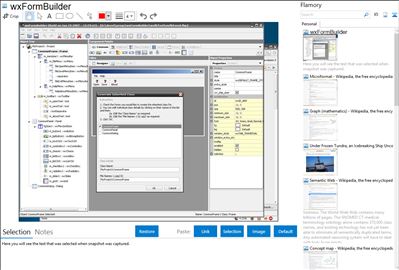
Application info
wxWidgets is an excellent framework that enables the creation of multi-platform applications with and without a graphical user interface. There are several applications that help create dialogs visually, even so, some practical problems have led me to start the development of a new application. Those problems include, the limited set of widgets or the impossibility to include non-graphical components.
wxFormBuilder aims to be an application that as well as enabling visual development and generating the corresponding code, allow the inclusion of non-graphical components, as well as providing facilities for extending the set of widgets easily via plugins, like other applications such as qt-designer.
An interesting aspect of wxFormBuilder, is the storage of the information in XML documents instead of embedding it in the code itself. This, as well as simplifying the application’s code, eases the the further modification of both the properties of an object and the generated code without needing to recompile.
The code generation makes use of a series of “templates” defined in the document of the class information, which are processed to generate the corresponding code. The code generator includes a small parser that allows us to use in the templates a simple set of directive to be able to process functions such as referring the an object’s properties, do a conditional code generation, bucles, and other possibilities.
This way the application’s code is simplified while at the same time providing a simple mechanism for adding components. The visual components also require the implementation of a plugin to be able to use it in the visual editor, but that doesn’t mean losing the ability to “personalize” the generation of code (with templates) for that component and the plugin would be as simple as a routine that creates an instance of the object based on the values of its properties.
Integration level may vary depending on the application version and other factors. Make sure that user are using recent version of wxFormBuilder. Please contact us if you have different integration experience.