 X-Cart Store Manager and Flamory
X-Cart Store Manager and Flamory
Flamory provides the following integration abilities:
- Create and use window snapshots for X-Cart Store Manager
- Take and edit X-Cart Store Manager screenshots
- Automatically copy selected text from X-Cart Store Manager and save it to Flamory history
To automate your day-to-day X-Cart Store Manager tasks, use the Nekton automation platform. Describe your workflow in plain language, and get it automated using AI.
Screenshot editing
Flamory helps you capture and store screenshots from X-Cart Store Manager by pressing a single hotkey. It will be saved to a history, so you can continue doing your tasks without interruptions. Later, you can edit the screenshot: crop, resize, add labels and highlights. After that, you can paste the screenshot into any other document or e-mail message.
Here is how X-Cart Store Manager snapshot can look like. Get Flamory and try this on your computer.
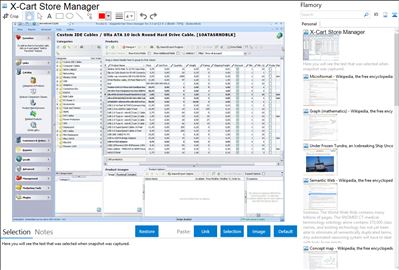
Application info
Store Manager for X-Cart was designed to enhance functionality of default admin web interface, bring new cool features, automate routine tasks and simplify day-to-day operations. It doesnt require any special knowledge to run. And you can concentrate on your basic business tasks.
With the help of Store Manager for X-Cart you can create and manage your X-Cart categories, products, attributes, manufacturers; analyze your sales using multiple reports, add or manage customers, track customers orders, send instant e-mails to your customers, and provide discounts. Also you can export X-Cart categories, products, customers, orders into Excel file or csv file, edit it and then import it back into store. You can update your X-Cart store products, their quantities, prices, images and other data, make quick product search, use advanced filters, manage orders and also you can use more then 20 reports or create your own custom report if you need one.
Integration level may vary depending on the application version and other factors. Make sure that user are using recent version of X-Cart Store Manager. Please contact us if you have different integration experience.