 Fotografix and Flamory
Fotografix and Flamory
Flamory provides the following integration abilities:
- Create and use window snapshots for Fotografix
- Take and edit Fotografix screenshots
- Automatically copy selected text from Fotografix and save it to Flamory history
To automate your day-to-day Fotografix tasks, use the Nekton automation platform. Describe your workflow in plain language, and get it automated using AI.
Screenshot editing
Flamory helps you capture and store screenshots from Fotografix by pressing a single hotkey. It will be saved to a history, so you can continue doing your tasks without interruptions. Later, you can edit the screenshot: crop, resize, add labels and highlights. After that, you can paste the screenshot into any other document or e-mail message.
Here is how Fotografix snapshot can look like. Get Flamory and try this on your computer.
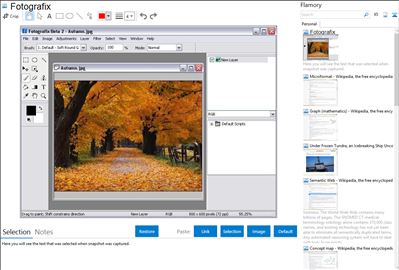
Application info
In addition to being totally portable, Fotografix has a ridiculously small footprint. Its a 370Kb download and about 700Kb once extracted. Despite its size, most of the features I rely on in Photoshop are available. Fotografix supports layers, masks, and scripting, comes with a few key blur and stylization filters, and type layers are editable (unlike some other editors where text is a one-shot deal).
The usual editing tools are also provided, like rectangular and elliptical marquees, magic wand, rubber stamp, eyedropper, and gradient tool.
Make every photo perfect
Crop and straighten your photos, adjust contrast and sharpness, enhance shadows and highlights – turn a good photo into an excellent one.
Compose rich designs
Use layers to combine text, pictures and patterns into exciting designs – editable text layers allow you to modify the text at any time.
Special effects for special occasions
Try something different – add the effect of motion blur, an embossed plate or diffused glass.
More features
Work with images in most popular formats, including Photoshop and GIMP files
Use adjustment layers to apply image adjustments without destroying the original image
Combine sequences of operations into scripts that can be reused easily
Integration level may vary depending on the application version and other factors. Make sure that user are using recent version of Fotografix. Please contact us if you have different integration experience.