 Active Desktop Calendar and Flamory
Active Desktop Calendar and Flamory
Flamory provides the following integration abilities:
- Create and use window snapshots for Active Desktop Calendar
- Take and edit Active Desktop Calendar screenshots
- Automatically copy selected text from Active Desktop Calendar and save it to Flamory history
To automate your day-to-day Active Desktop Calendar tasks, use the Nekton automation platform. Describe your workflow in plain language, and get it automated using AI.
Screenshot editing
Flamory helps you capture and store screenshots from Active Desktop Calendar by pressing a single hotkey. It will be saved to a history, so you can continue doing your tasks without interruptions. Later, you can edit the screenshot: crop, resize, add labels and highlights. After that, you can paste the screenshot into any other document or e-mail message.
Here is how Active Desktop Calendar snapshot can look like. Get Flamory and try this on your computer.
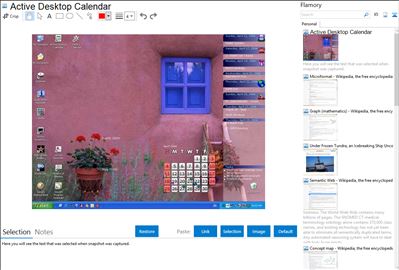
Application info
This application is a software calendar with appointments notes, tasks, alarms and contacts that provides seamless integration and interactivity with the desktop background. You can organize your data in layers and share them with other people on a local area network.
The program can integrate with Outlook to show its appointments and tasks on the desktop. There are options for changing calendar icons, fonts and colors, marking weekdays of choice and marking dates with notes and/or alarms. You can have a text only version of the calendar and choose between displaying one, two or three months on the desktop.
Recurrence patterns are available for both notes and alarms. An alarm can be stand alone or attached to a note. If interactive desktop option is enabled, the program accepts direct clicks on dates, notes and tasks displayed on the desktop. You can set each note to normal, private or invisible desktop view. Private notes are displayed as generic text reminder and invisible notes are not displayed at all.
Printing calendar data is easy and includes an option to choose date range for printing notes. Built-in address book allows you to maintain detailed information about all your contacts, personal and business alike. Importing contacts from Outlook, Outlook Express and Windows Address Book is possible.
Google Calendars are supported through direct connection with their iCal addresses. Special desktop pictures option will let you add some of your pictures to existing desktop background. For importing and exporting calendar data the program supports iCal and comma separated values CSV formats. Tablet PC users should not worry as the program detects desktop orientation changes automatically. Finally, Active Desktop Calendar comes with world clock screen saver that shows your computer's system time, plus five major time zones around the world.
* Blends data with desktop wallpaper
* Calendar, notes, tasks, alarms, contacts
* Many recurrence patterns for notes/alarms
* Interactive desktop interface
* Fully customizable (icons, fonts, colors)
* Data export/import/print (CSV, iCal)
* Included preset calendars with holidays
* Detects Tablet PC desktop orientation
* Dual/multi monitor systems supported
* Group calendar data in layers
* Share data layers on a local area network
* Direct connection with Outlook®
* Google® calendar support
* Automatic data backup
* Many icons available for marking notes
* Native 64-bit version available
Integration level may vary depending on the application version and other factors. Make sure that user are using recent version of Active Desktop Calendar. Please contact us if you have different integration experience.