 Adobe Premiere Pro and Flamory
Adobe Premiere Pro and Flamory
Flamory provides the following integration abilities:
- Create and use advanced snapshots for Adobe Premiere Pro
- Take and edit Adobe Premiere Pro screenshots
- Automatically copy selected text from Adobe Premiere Pro and save it to Flamory history
To automate your day-to-day Adobe Premiere Pro tasks, use the Nekton automation platform. Describe your workflow in plain language, and get it automated using AI.
Adobe Premiere Pro bookmarking
Flamory provides advanced bookmarking for Adobe Premiere Pro. It captures screen, selection, text of the document and other context. You can find this bookmark later using search by document content or looking through thumbnail list.
Screenshot editing
Flamory helps you capture and store screenshots from Adobe Premiere Pro by pressing a single hotkey. It will be saved to a history, so you can continue doing your tasks without interruptions. Later, you can edit the screenshot: crop, resize, add labels and highlights. After that, you can paste the screenshot into any other document or e-mail message.
Here is how Adobe Premiere Pro snapshot can look like. Get Flamory and try this on your computer.
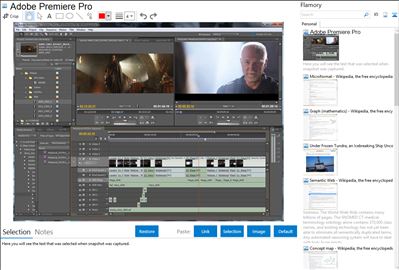
Application info
Edit video faster than ever before with the powerful, more connected Adobe Premiere® Pro CC. Dozens of brand-new features include a redesigned timeline, improved media management, and streamlined color grading. Sync your settings and shortcuts to any computer in any edit bay in the world and get access to new features the moment they're released. Your entire creative world, together in one place.
Adobe Premiere Pro CC is a powerful, customizable, nonlinear video editor that lets you edit your way. Import and freely combine virtually any type of media, from video shot on a phone to raw 5K and higher resolution footage, and then edit in its native format without wasting time transcoding.
The sleek, highly intuitive Adobe Premiere Pro CC user interface frees you to focus on your creative work. A customizable timeline and numerous editing shortcuts enable faster, keyboard-driven editing.
Staying organized is easy with robust media management options. Use the Link and Locate commands as well as XML and AAF workflows to make precise decisions about your project's assets. With the demands of shorter production schedules and high-resolution digital media formats, real-time performance on rich complex sequences is crucial — and Adobe Premiere Pro CC deliver the fastest solution in the industry. The Mercury Playback Engine supports the vast majority of formats, and you can now use multiple GPU cards to accelerate render and export times.
Using Creative Cloud™, keep your favorite settings, keyboard shortcuts, and workspace layouts in sync, on any machine, in any edit bay in the world. As part of Creative Cloud, Adobe Premiere Pro CC tightly integrates with other Adobe creative applications.
Adobe Premiere Pro is also known as Adobe Premiere, Premiere. Integration level may vary depending on the application version and other factors. Make sure that user are using recent version of Adobe Premiere Pro. Please contact us if you have different integration experience.