 Aerofoil and Flamory
Aerofoil and Flamory
Flamory provides the following integration abilities:
- Create and use window snapshots for Aerofoil
- Take and edit Aerofoil screenshots
- Automatically copy selected text from Aerofoil and save it to Flamory history
To automate your day-to-day Aerofoil tasks, use the Nekton automation platform. Describe your workflow in plain language, and get it automated using AI.
Screenshot editing
Flamory helps you capture and store screenshots from Aerofoil by pressing a single hotkey. It will be saved to a history, so you can continue doing your tasks without interruptions. Later, you can edit the screenshot: crop, resize, add labels and highlights. After that, you can paste the screenshot into any other document or e-mail message.
Here is how Aerofoil snapshot can look like. Get Flamory and try this on your computer.
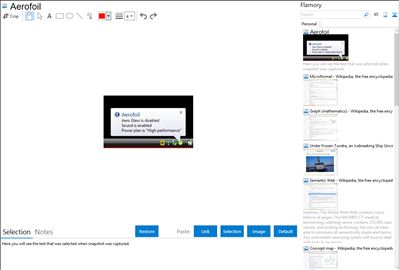
Application info
Aerofoil extends Vista and Windows 7 notebook battery life by:
* Allowing you to manually disable Aero Glass.
* Optionally managing Aero Glass user interface.
* Optionally managing sound muting.
* Optionally managing YOUR chosen power plans
* Optionally managing Windows Sidebar.
* Optionally showing a quick hibernate button
* Changing icon colour to show your power type
Benefits over earlier versions and similar software:
* Much more efficient - Aerofoil is 100% unmanaged C++ (no .Net Framework!).
* Much smaller memory use (about 25%-30% of the size of similar software).
* Unlike other apps, Aerofoil doesn't poll battery level continuously allowing the CPU save power by being idle more often.
* UPX compressed meaning Aerofoil.exe is as small as it can be.
* No configuration file - everything is customised with the installer.
* Tried and tested on Windows 7 (thanks to D. Schiferli!)
* Open source and free - no expiry date, adware, spyware or malware, download and compile it for yourself if you prefer!
Integration level may vary depending on the application version and other factors. Make sure that user are using recent version of Aerofoil. Please contact us if you have different integration experience.