 alt.binz and Flamory
alt.binz and Flamory
Flamory provides the following integration abilities:
- Create and use window snapshots for alt.binz
- Take and edit alt.binz screenshots
- Automatically copy selected text from alt.binz and save it to Flamory history
To automate your day-to-day alt.binz tasks, use the Nekton automation platform. Describe your workflow in plain language, and get it automated using AI.
Screenshot editing
Flamory helps you capture and store screenshots from alt.binz by pressing a single hotkey. It will be saved to a history, so you can continue doing your tasks without interruptions. Later, you can edit the screenshot: crop, resize, add labels and highlights. After that, you can paste the screenshot into any other document or e-mail message.
Here is how alt.binz snapshot can look like. Get Flamory and try this on your computer.
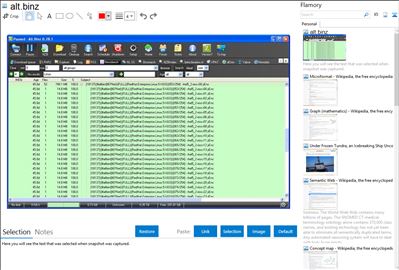
Application info
alt.binz is a powerful binary newsreader, for downloading and managing articles from Usenet. Checking the downloaded files, auto unpausing missing PAR2 blocks, repairing, and finally unraring them, are just a few options in this utility.
Various usenet search engines fully supported, browsing groups, searching for files and importing them for download, has never been easier.
Features:
Various usenet search engines fully supported.
- Containing NewsLeech, Binsearch, beta.binaries.nl, NZBIndex, Yabse, Super Search
and TvNZB.
Auto PAR & RAR
- After downloading , alt.binz downloads the needed par2 files ( if nescesary ) and
repairs the files and finally it will unrar the files for you.
Full NZB file support.
- Allows you to import NZB files into alt.binz Download Queue
Powerfull scheduler.
- Allows you to easily manage when to start your downloads, and with what speed.
Full XPAT-server side search support.
Multi-server support.
- Adding several news servers, gives you the option of downloading from multiple servers
in the same session.
Detailed log.
- Gives you a detailed overview of started and finished downloads
Collapse / Expand batches of files.
- Allows you to collapse or expand batches of files you are downloading so you have a
clear overview.
Customizable user interface.
- Gives you the option to ex. add/remove tabs from the tab pane, or show/hide panels from
the statusbar.
Works on Linux !
- Yes, with WINE you are able to use alt.binz on a linux machine.
Reliable resume, and "Autosave queue" function
Whether you shutdown alt.binz manually, or due to a system crash, your downloads will always resume automatically, without any data loss!
Integration level may vary depending on the application version and other factors. Make sure that user are using recent version of alt.binz. Please contact us if you have different integration experience.