 Animation Desk and Flamory
Animation Desk and Flamory
Flamory provides the following integration abilities:
- Create and use window snapshots for Animation Desk
- Take and edit Animation Desk screenshots
- Automatically copy selected text from Animation Desk and save it to Flamory history
To automate your day-to-day Animation Desk tasks, use the Nekton automation platform. Describe your workflow in plain language, and get it automated using AI.
Screenshot editing
Flamory helps you capture and store screenshots from Animation Desk by pressing a single hotkey. It will be saved to a history, so you can continue doing your tasks without interruptions. Later, you can edit the screenshot: crop, resize, add labels and highlights. After that, you can paste the screenshot into any other document or e-mail message.
Here is how Animation Desk snapshot can look like. Get Flamory and try this on your computer.
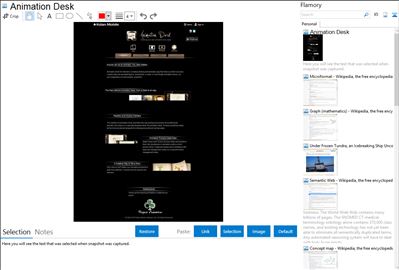
Application info
Reclaiming your creative side by witnessing the beauty of hand-drawn animations.
No tools needed- just your fingers and Animation Desk and off you go. The drawing interface provided by Animation Desk resembles the real working environment of a professional animator who completes each frame of an animation on a specially-designed desk, the animation desk.
Animation Desk provides an easy, friendly, and intuitive drawing environment so that everyone can enjoy creating their own animated works. Come join us to appreciate the beauty of traditional animations!
Main Features
*FRIENDLY AND GORGEOUS USER INTERFACE
Realistic scene for creating animation
*SHARE YOUR MASTERPIECE WITH THE WORLD
Upload your animations directly to YouTube and Facebook
*SEND ANIMATED E-CARDS
Send your animated work as email attachment to wow your friends
*STAMP TOOL
Use our patented stamp features to add shapes, insert pictures, or copy and paste selected area on a frame
*X-SHEET
Ability to repeat target frames and take control of your animations
*LAYERS
Foreground and Middle Ground supported
*DYNAMIC AND STATIC BACKGROUND IMAGES
Animate your ideas with ease by applying a dynamic background, or insert your favorite picture as the static background
*EASY FILE MANAGEMENT
Create and manage files under the thumbnail mode
*POWERFUL FRAME MANAGER
Editing, coping, moving, deleting frames is like a summer breeze
*VARIOUS PAINTING TOOLS WITH PRESSURE SENSITIVITY
Bucket fill tool, pencil, crayon, fountain pen, three types of brush and eraser
*ADJUSTABLE SIZE AND OPACITY FOR THE BRUSHES AND ERASER
Manage every stroke to your liking
*ONION SKINNING
See an overlay of adjacent frames
*VARIOUS SETS OF FREE AND PAID STAMPS IN STORE
Decorate with different stamps to make your animation more abundant.
Integration level may vary depending on the application version and other factors. Make sure that user are using recent version of Animation Desk. Please contact us if you have different integration experience.