 Audio Evolution and Flamory
Audio Evolution and Flamory
Flamory provides the following integration abilities:
- Create and use advanced snapshots for Audio Evolution
- Take and edit Audio Evolution screenshots
- Automatically copy selected text from Audio Evolution and save it to Flamory history
To automate your day-to-day Audio Evolution tasks, use the Nekton automation platform. Describe your workflow in plain language, and get it automated using AI.
Audio Evolution bookmarking
Flamory provides advanced bookmarking for Audio Evolution. It captures screen, selection, text of the document and other context. You can find this bookmark later using search by document content or looking through thumbnail list.
Screenshot editing
Flamory helps you capture and store screenshots from Audio Evolution by pressing a single hotkey. It will be saved to a history, so you can continue doing your tasks without interruptions. Later, you can edit the screenshot: crop, resize, add labels and highlights. After that, you can paste the screenshot into any other document or e-mail message.
Here is how Audio Evolution snapshot can look like. Get Flamory and try this on your computer.
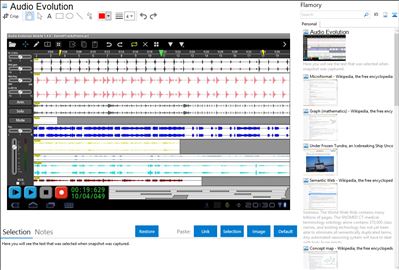
Application info
Here is a non-exhaustive list of some of the main features of Audio Evolution 5:
Completely new audio system called 'eXtream'. It features 32-bit floating point processing from begin to end with lots of headroom, flexible routing and is very friendly on cpu usage.
MIDI sequencing: recording and playback to/from multiple MIDI sources and edit them directly on the time line!
Real-time effects (VST and Audio Units)
Virtual instrument support (VSTi and Audio Units)
Unlimited number of tracks
Unlimited number of groups
Event automation (automate volume, panning, fx sends, fx parameters etc.)
Route tracks to groups and groups to other groups
Unlimited effect sends and busses (add as many as you want)
Unlimited insert effects
Multi-channel recording and playback up to 32-bits @ 192kHz
Time stretching
Complete undo/redo
Works under both Windows and OSX
Record straight away with only one button or key press
Remote control
Use AE5 either with an outboard mixing desk or your sound card's monitoring facilities for zero-latency monitoring, or use the software input monitoring facilities if you don't have such equipment
Integration level may vary depending on the application version and other factors. Make sure that user are using recent version of Audio Evolution. Please contact us if you have different integration experience.